We'll tell you that -- but first you've got to wrap your mind around the fundamental conundrum of OCS Delegate to Zimbra sharing roles mapping: that OCS has WAY more options than Zimbra.
This can be potentially infuriating to end users (who have gotten used to the range of capability) and maddening to the folks in charge of migrating (who need to communicate this to those potentially irate and already confused end users).
We've kept it as simple as possible.
If Alice made Bob a Designate with any View rights at all in OCS, in Zimbra Alice would at least have given View sharing privileges to Bob. (This is not too controversial.)
For Modify Privileges it gets a little more intricate, but relies on a simple choice: Do you want to cast a wide net or a narrow one?
Let me expand on this. For all users when converting this data you have this option in OraCalReader:
 Since in OCS Alice meant for Bob (say) to have at least some Modify rights, if you want to cast a wide net, select ANY. If you as a company want to strictly allow Modify rights only if full modify rights have already been allowed, select ALL.
Since in OCS Alice meant for Bob (say) to have at least some Modify rights, if you want to cast a wide net, select ANY. If you as a company want to strictly allow Modify rights only if full modify rights have already been allowed, select ALL.

This results in an output file called ZMPROXY.BAT, which looks like this:
zmmailbox -z -m claudette@DOMAIN mfg -i /Calendar account adam@DOMAIN rwidx
zmmailbox -z -m claudette@DOMAIN mfg -i /Calendar account bela@DOMAIN r
zmmailbox -z -m location1@DOMAIN mfg -i /Calendar account claudette@DOMAIN rwidx
zmmailbox -z -m bela@DOMAIN mfg -i /Calendar account adam@DOMAIN rwidx
Which says Claudette gives Adam read/write access to her calendar, etc. etc. etc.
Of course you've got to take this to file to Zimbra and run it as your Zimbra admin. You also can edit it before you do so if you need to.
The same capability will work for Meeting Maker Proxy roles today (we read these directly from the raw Meeting Maker data).
If folks are interested in doing this for migrating Designate rights into Exchange we'll look at it -- it's a little more complex and will work only for Exchange 2007 sp1.


 In sharing you can grant Read, or you can grant Read and Write, or you don't grant anything at all.
In sharing you can grant Read, or you can grant Read and Write, or you don't grant anything at all. Walter Liberace has no Designate rights granted by Jerry Garcia,
Walter Liberace has no Designate rights granted by Jerry Garcia,

 Let's say that later on your users do things like deleting resources from meetings and not sending updates. Sort of like this:
Let's say that later on your users do things like deleting resources from meetings and not sending updates. Sort of like this: Is this avoided by using Outlook 2007? Yes. But 1.) This happens now and 2.) If you upgraded to 2007 from 2003 before you mandated Outlook 2007 to correct this you probably still have the results of this activity floating around your calendars.
Is this avoided by using Outlook 2007? Yes. But 1.) This happens now and 2.) If you upgraded to 2007 from 2003 before you mandated Outlook 2007 to correct this you probably still have the results of this activity floating around your calendars.

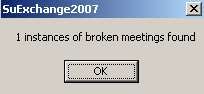






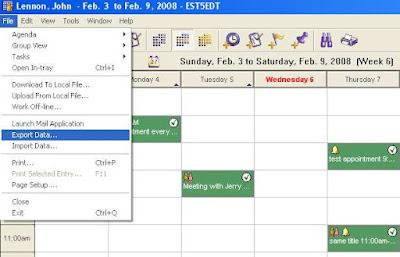
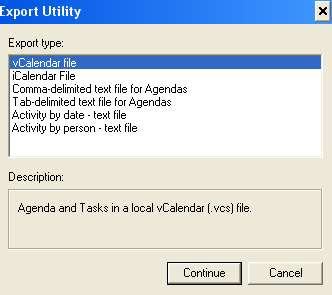

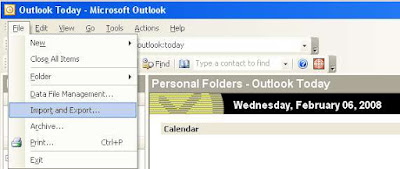
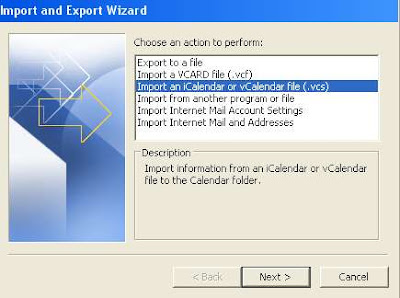 Browse to your export file from OCS.
Browse to your export file from OCS.
 To check for orphan conference rooms:
To check for orphan conference rooms: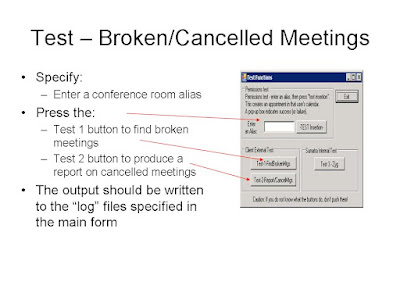 Why are we telling you all of this? Because we're looking for folks who really want the problem solved and are willing to work with some early code to help us work out the best way to invoke and use this in the Exchange environment.
Why are we telling you all of this? Because we're looking for folks who really want the problem solved and are willing to work with some early code to help us work out the best way to invoke and use this in the Exchange environment.




 The format is the same as you are used to:
The format is the same as you are used to: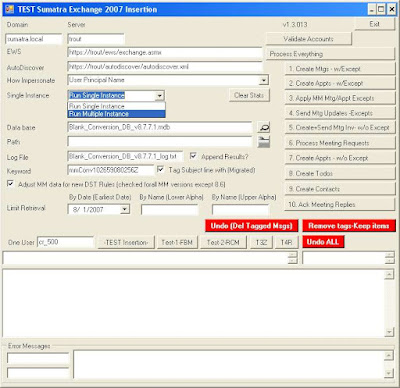
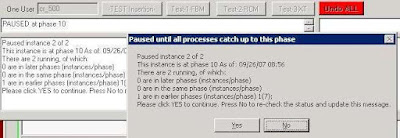 Next step: Analyzing your data and doing QA on the insertion.
Next step: Analyzing your data and doing QA on the insertion.