 Let's say that later on your users do things like deleting resources from meetings and not sending updates. Sort of like this:
Let's say that later on your users do things like deleting resources from meetings and not sending updates. Sort of like this: Is this avoided by using Outlook 2007? Yes. But 1.) This happens now and 2.) If you upgraded to 2007 from 2003 before you mandated Outlook 2007 to correct this you probably still have the results of this activity floating around your calendars.
Is this avoided by using Outlook 2007? Yes. But 1.) This happens now and 2.) If you upgraded to 2007 from 2003 before you mandated Outlook 2007 to correct this you probably still have the results of this activity floating around your calendars.- Identify them
- Remove them
So glad you asked what we were doing about it. Since we've gotten really used to creating well-formed calendar data in Exchange we started reversing the process to find data that isn't well-formed.
The result is this early version of code based on our existing insertion tools:
Check out the FindBrokenMtgs and DelBrokenMtgs buttons. I also need to mention that anyone who's fallen into the various Permissions black holes in E2K7 will immediately (and correctly!) intuit that setting this utility up to dig out all this data can be challenging.
Keep in mind we created a Broken meeting in Room 222 above, so let's feed that in and see what we find:
Looking for Broken Meetings we find the one that we know is waiting to be found.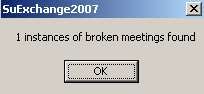
Next step of course is to remove it.

The process obviously gets a lot more complicated when you add recurring meetings and recurring meeting exceptions to the mix (and we've already dealt with that).
Also the process is closely related to the "Terminated User" problem of how to clear out meetings from former employees (and you'll see oblique references to this on some of the buttons above).
We'd really like to hear feedback on how useful capability like this would be and the best way to present it to an Exchange Admin.
No comments:
Post a Comment