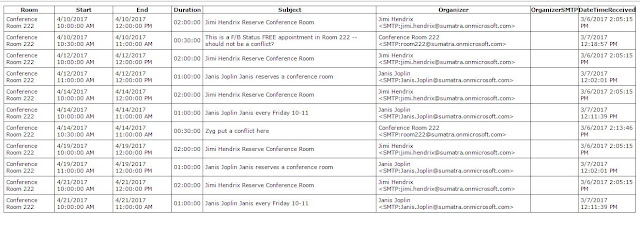As we've said before, we've seen a lot of interest in this.
Here's a preview of the syntax we're using:
If you want to get in on testing this in your environment, drop us a line.
No guarantees on any of this yet, but we're so far into it we're definitely going to finish it.
Russ is spending his time with it in on-premises Exchange 2016 and Zyg is using it in our Office 365 test bed.
Monday, March 20, 2017
Wednesday, March 08, 2017
Detecting Resource Double Bookings in Office 365
So if you have Microsoft Exchange / Office 365 settings for resources which ALLOW for double bookings, sometimes you need to FIND where these double booking are.
Take this screen shot of the calendar for Conference Room 222
Take this screen shot of the calendar for Conference Room 222
We aren't showing you the email notifications yet (because it's not done) but it's easy to find and generate the list of conflicts (notice we also have some in the next week).
Monday, March 06, 2017
New York Times: Four Ways to Be More Effective in Meetings
From The New York Times a good, succinct article: Four Ways to Be More Effective in Meetings.
Often you'll see people try to institute applications in schedulers for some of these points.
Usually it doesn't work.
The best scheduler applications are the ones that handle timing selection, communication, and resource booking and leave the social interaction to the human social environment. Don't over-complicate these things. Down that path lies much weeping and wailing and gnashing of teeth.
The best advice we ever see is: don't propose a meeting without an agenda.
'Nuff said.
Often you'll see people try to institute applications in schedulers for some of these points.
Usually it doesn't work.
The best scheduler applications are the ones that handle timing selection, communication, and resource booking and leave the social interaction to the human social environment. Don't over-complicate these things. Down that path lies much weeping and wailing and gnashing of teeth.
The best advice we ever see is: don't propose a meeting without an agenda.
'Nuff said.
Sunday, March 05, 2017
Sumatra DBA: Double Booking Alert for Resources in Microsoft Exchange and Office 365
We started to get curious when what we thought was a dry, technical issue of double booked conference rooms became one of the most-read posts on our blog. We DO pay attention to this stuff.
I refer of course to Double-Booked Meeting Rooms in Office 365 (and how to avoid them).
In the space-time-convenience continuum which is always a struggle with different views of how to optimize your Microsoft Exchange calendaring experience, Outlook and Exchange 2016 do a good job of warning you at booking time of future conflicts with resources and recurring meetings.
But 1.) time management is a very dynamic entity so conflicts creep in at awkward times and 2.) it's easy to procrastinate and then lose track of future conflicts.
The best summary of the problem was here:
This brought us down a path of looking at simple means to accomplish checking for double bookings and (more importantly!) to make fixing double bookings actionable on the part of end users!
We found a serviceable script (from the author of the above quote) at Auditing Exchange Rooms for Double Bookings.
This has a few problems: it's very good at saying "yes there are double bookings in your resources, Mr. Administrator." And then what the heck is supposed to happen?
We thought it best to let the Exchange Administrator do what they're good at (managing Exchange, installing and maintaining software, handling permissions) and to create a mechanism to get the information where it is most needed -- into the hands of he affected meeting organizers.
To this end we've created Sumatra DBA: Double Booking Alert.
Sumatra DBA: Double Booking Alert
We see the following advantages of our approach:
Want in on early testing? Contact us.
I refer of course to Double-Booked Meeting Rooms in Office 365 (and how to avoid them).
In the space-time-convenience continuum which is always a struggle with different views of how to optimize your Microsoft Exchange calendaring experience, Outlook and Exchange 2016 do a good job of warning you at booking time of future conflicts with resources and recurring meetings.
But 1.) time management is a very dynamic entity so conflicts creep in at awkward times and 2.) it's easy to procrastinate and then lose track of future conflicts.
The best summary of the problem was here:
We are not happy; our users are not happy.
This brought us down a path of looking at simple means to accomplish checking for double bookings and (more importantly!) to make fixing double bookings actionable on the part of end users!
We found a serviceable script (from the author of the above quote) at Auditing Exchange Rooms for Double Bookings.
This has a few problems: it's very good at saying "yes there are double bookings in your resources, Mr. Administrator." And then what the heck is supposed to happen?
We thought it best to let the Exchange Administrator do what they're good at (managing Exchange, installing and maintaining software, handling permissions) and to create a mechanism to get the information where it is most needed -- into the hands of he affected meeting organizers.
To this end we've created Sumatra DBA: Double Booking Alert.
Sumatra DBA: Double Booking Alert
We see the following advantages of our approach:
- Installs and runs Server-side (no Outlook add-ins to distribute / manage)
- Pro-active instead of reactive
- No user training involved (notices come to the inbox of meeting organizers)
- Admin configurable
- Notifications configurable by site
Want in on early testing? Contact us.
Subscribe to:
Posts (Atom)