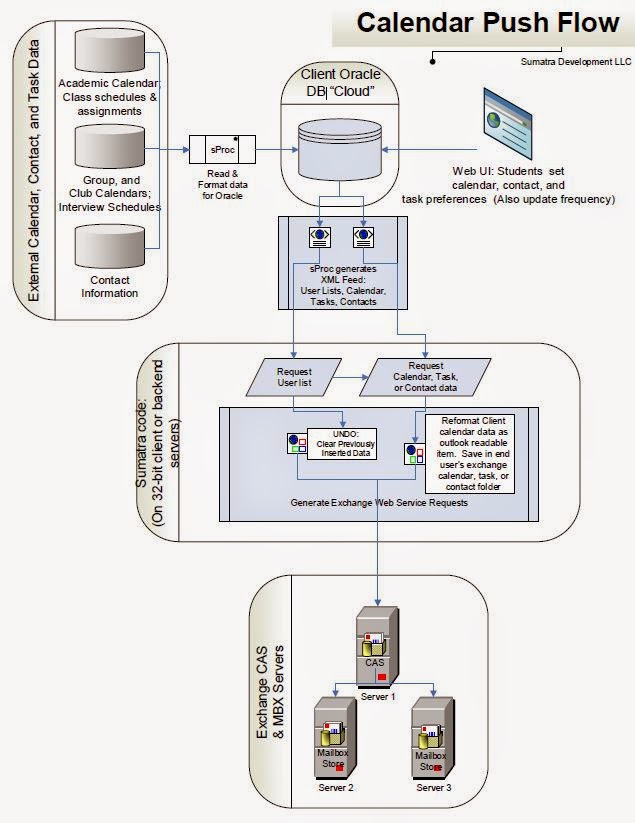One of our spouses took a job that requires a lot of
travel. This exacerbated the already
delicate? Tenuous? Intricate? Complicated? Spouse work-life schedule
negotiation. Ironically, this is the same poorly-addressed issue that we’ve
seen in enterprise calendaring since the 1990s.
Our real-world scenario: We use Exchange / Office 365 at
work and need to coordinate home life / spouse / children / significant others
in on various events. You know what we’re
talking about: airport drop-off/pick-ups, dentist appointments, visits,
children performances, mother-in-law prescriptions, that kind of thing.
To date, we’ve found two options:
- Sharing
calendars. This can be an entire
calendar, or a partial calendar.
- Forwarding
/ copying individual events or create a meeting and invite the spouse
Each option has pros and cons. But none feel exactly right for the majority
of situations we’ve encountered without a lot of pain on someone’s side.
It’s too darned complicated and doesn’t work
well in real life.
Roh-Roh George
The two options are, at best, half-baked partial
solutions. This is our efforts to work
through our thinking, in the troll-defying pages of our calendar nerd blog, in
hopes of soliciting your feedback, comment, diatribes, or even constructive ideas. We have our own
ideas as you’ll see near the conclusion.
We’re going to walk through the various ways we’ve tried to synchronize
with the spouse:
- Shared Calendars (Shared vs exports)
- Meetings
- Create a separate “Google Calendar” and share it
- Forward/Copy
For example: We have a corporate person (let’s call her
Judy) and her work-at-home husband (let’s call him Zyg) trying to navigate
the work-life problem.
Share your entire calendar
Sharing / publishing one calendar is well-documented and
akin to making someone a delegate.
Although sharing/publishing one’s calendar is well documented, it depends upon if you are connected to Office 365 (or not). Here are the choices: If you are an Office 365 user, right-click on the calendar and select share:
If you the at-home outlook user, pick share from the “Home” tab in Outlook calendar:
But in a corporate environment sharing your calendar with someone Judy of the organization is never going to fly. Security concerns alone keep knowledge workers like Judy from putting their work calendar on-line. (We agree!)
Zyg may be able to put his life online, and Judy can (usually? Sometimes?) subscribe to it. But the downside is that she views that calendar as a separate entity. She may need to copy events to her calendar. Well and good, except then these events are copies which are NOT updated if Zyg makes changes.
Still it’s better than nothing.
Where this works well is for public events that are informational with schedules published well in advance (rather than mission-critical or last-minute), e.g.: sports schedules, concert tour dates, corporate training. Note also that these events WANT to be widely-known as opposed to the security attached to corporate or private calendars.
When Zyg got an email announcing a videogame stream, he had the option of putting it into his calendar. Rather than a single event, Gearbox Software subscribed him to an entire calendar.
Marketing over-kill if ever there was, but it solved one of the key problems of this in the Outlook interface: the multi-step process of clicking on a link for an ICS and then having to save and import the ICS.
Share a part of your calendar
There is another option to publishing your entire calendar, sending a partial calendar. Outlook makes this easy, visually pleasing, and security-conscious. Who’d have thunk it?
Zyg gets something that looks like this from Judy as he tries to work out what’s available for date-night options or in-law visits.
But again, this is a one-off as opposed to a real-time shared “calendar” solution. It also doesn’t say if she’s in town, or in Charlotte, Chattanooga, Charleston, or Columbus
Make it a meeting
Yes, if Judy needs coverage during a dental procedure, she can simply propose a meeting to Zyg. It shows up in his calendar (regardless of the client or back-end he’s viewing it on) and it’s updated when Judy updates it. But is this can be informational. So why does it show up as Busy, blocking Zyg's availability? Or does Judy really need Zyg to pick her up from the dentist? Still, a viable solution as long as it’s between small numbers of people for a specific purpose. (And Zyg can always change that meeting on his calendar to free…..)
But sometimes Judy’s workday extends into the evening. It would be nice to let Zyg know she’s going to be late so the kids don’t die of hunger or dinner burned beyond recognition. For example, the quarterly shareholders call runs from 4 PM to 7 PM. Judy wants Zyg to know. She cannot add him to the Attendee List. Let’s face it, that’s weird and nobody on either end wants that.
Separate “Google Calendar” and shared Between Zyg and Judy
Yes, Judy can copy her key items to a Google calendar, and share it with Zyg. But keeping that current is never going to happen, particularly if Judy doesn’t manage her schedule. Although it’s conceptually a good idea, it falls apart in reality.
Copying an event
Judy has three choices:
- She could forward Zyg a copy of the meeting (but again, he gets a guest list, which is weird and dangerous).
- She could create a new event to let Zyg know / email it. Which is never going to happen unless her admin does it and that’s now straining the system.
- She could text Zyg at 7:30 from the parking garage saying she’s going to be late for dinner. (This, of course, is the one typically does.)
Getting creative with Resource Designations
One of our teammates suggested Judy get really clever and add Zyg to the meeting as a resource. This effectively bcc:'s Zyg to the calendar event . This works only if: Judy is the organizer, and Judy’s Admin remembers to do it. This had several benefits:
- Zyg did NOT show up on the meeting list of attendees (!)
- Zyg DID get updates to the meeting status
However,
- Zyg really doesn’t need (or want!) to see the details
- This breaks if there is no location (and Zyg shows up in the location!) This could be an abuse of the system and would get Judy in trouble with corporate Security.
Consider this last situation
When you think about it this last situation solves a lot of the work-life calendar cross-over issue from the security-conscious enterprise and the starving spouse perspectives. Judy gets to clue Zyg in where and when they need it, but it does not mess up the enterprise.
And, as though by magic, this situation was solved starting in the 1990s by some legacy calendar systems. Dare we say it? We dare. Meeting Maker was one of them.
The solution is simple:
bcc: and cc: for calendar items.
These have the advantage of allowing a corporate user to keep family members in the loops they need to be in, just as it does corporate users internally, without disrupting corporate security or adding new layers of security.
Note that these features are also incredibly useful internally.
What do you think?
As we said before, we're looking for feedback and comments.
We'll tell you what we're thinking of doing to solve this in our next post.