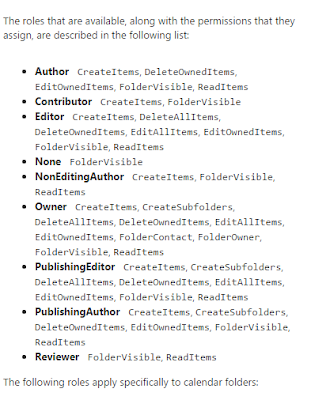What does this mean? It's another 80/20 rule: depends on the type of resources and if you are a new or existing customer.
For existing Office 365 customers:
- 80%: Most of our clients configure resources (rooms, equipment) as AutoAccept. If the user wants to book a room on a particular date/time, Exchange will book it if it's free.
- 20%: "Managed" rooms. Those are the ones only specific users can book, or an admin has to approve. Examples are the Executive conference rooms, HR Interview rooms, the Auditorium, etc. For those rooms, this will be a problem.
- NO IMPACT: For all migration customers, we recommended you set ALL of your rooms to either None or AutoAccept (depending upon the migration tool). You will replace the defaults.
Get-Mailbox -RecipientTypeDetails @("Equipment","RoomMailbox") -ResultSize unlimited | Get-CalendarProcessing | Format-Table-Property Identity, AutomateProcessing
See the MS announcement here: Exchange Online - calendar AutomateProcessing changes through PowerShell