Monday, March 28, 2011
Oracle Calendar Migrations and Long Resource Names
Kudos to the team at North Dakota State University for finding a bug!
If your Oracle Calendar resource name is longer than 32 characters (and those 32 characters were the same as some OTHER resource's) we weren't handling the error condition gracefully.
That is fixed in version 5.1.01 of xCalReader.
This is probably not an issue for most teams in migration but if you do not have the latest version and want it just contact us.
If your Oracle Calendar resource name is longer than 32 characters (and those 32 characters were the same as some OTHER resource's) we weren't handling the error condition gracefully.
That is fixed in version 5.1.01 of xCalReader.
This is probably not an issue for most teams in migration but if you do not have the latest version and want it just contact us.
Friday, March 25, 2011
Outlook Live URL changes
Quoting from an email Microsoft sent, we want to remind you about upcoming URL requirements for accessing Outlook Live. Due date: June 30, 2011. It's already been extended so now is a good time to get it all done.
URL Changes |
URLs that go directly to Outlook Web App, such as http://outlook.com or http://outlook.com/owa should be changed to go to http://outlook.com/ |
|
If you are using the URL http://outlook.com/ecp to access the Exchange control panel management interface, you will also want to modify that URL to look like this: http://outlook.com/ecp/?realm=contoso.edu. |
Single Sign-On Changes |
Single sign-on solutions using the Live@edu SSO toolkit must make the following changes: |
|
Monday, March 07, 2011
Oracle Calendar / Outlook Free Busy Interchange
Free/Busy Lookups from MS Outlook into Oracle Calendar Server
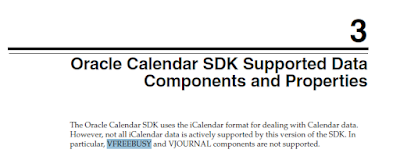
<><>
Congratulations – you are dropping Oracle Calendar for Exchange. One problem: you need to stage it and you need some kind of connectivity between the two systems. This outlines how you can get Free/Busy lookups in Outlook / Exchange from OCS.
Outlook lets you have Internet Free Busy for Contacts: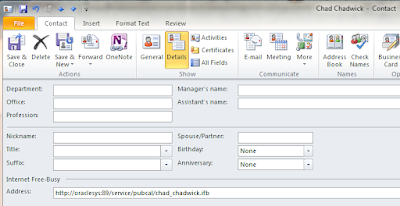
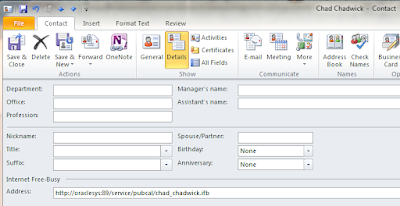
SO: If we can produce IFBs for your OCS users (sorry about all the TLAs here), you can get Free-Busy lookups automatically working for your Outlook users into OCS.
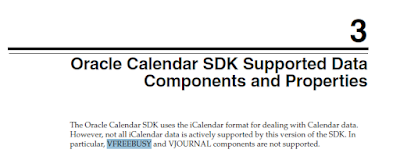
Probably Oracle wanted to avoid exactly what we want in this case.
Not a problem. We can create VFREEBUSY from off the shelf tools in the OCS environment. In particular we will use the utility UNIICAL.
The solution works as follows:
· Select the OCS users you want to have Free-Busy available for in Outlook.
· Set up an internal share that is available to your OCS environment (you will be publishing to it) and your Exchange environment (you will be reading from it)
· One directory call “/…/EXPORT”
· Another directory call “/…/CURRENT”
· A third directory call “/…/IFB”
We’re going to take you through the process for one specific user, who we call Jimi.Hendrix
Create a batch file something like the following:
Uniical –export –u “S=Hendrix/G=Jimi” –f /…/EXPORT/jimi.hendrix.ics -n 1 –end 12/31/2011 –start 10/31/2011 –p PASSWORD |
Notes to this point: The above batch file hardcodes two dates. Obviously we want to make it general to start from TODAY and end at (TODAY + Default F/B Horizon). But let’s start with small ambitions and grow from there.
On a separate computer, we set up a process which interrogates the EXPORT ICS, compares it to the CURRENT ICS (say by comparing the MAX (CREATED) to see if it needs to parse or not), and if so moves it into the CURRENT and parses into an IFB. Practically any scripting language of your choice will work.
So what does ICS look like and what schematic takes it into IFB?
So what does ICS look like and what schematic takes it into IFB?
OCS ICS example
An OCS ICS file has a simple structure with a three-line preface before VEVENTS begin.
WARNING: Experimental evidence has shown that for this to work a contact with Internet Free Busy MUST be in your Contacts folder, not a subfolder, or a folder with any other name. |
Friday, March 04, 2011
New xCalReader for using ICS format to migrate Oracle Calendar
Our latest xCalReader now reads .ics files from Oracle Calendar Server for an Exchange migration:

NB: This is because we've been picking up increasing reports of weirdness with the UNICPOUTU format. We've applied all our usual expertise to the iCal exports: including converting RDATE arrays to real recurrence patterns using RTYPE in Outlook / Exchange.
Also this includes support for Zimbra 6 migration.

NB: This is because we've been picking up increasing reports of weirdness with the UNICPOUTU format. We've applied all our usual expertise to the iCal exports: including converting RDATE arrays to real recurrence patterns using RTYPE in Outlook / Exchange.
Also this includes support for Zimbra 6 migration.
Tuesday, March 01, 2011
New Mantra
Kudos to Russ for our newest mantra:
Hear it once, it's a trick.
Twice it's a special project.
Three times it's a new Sumatra product.
So the topic on the table here is Meeting Maker to Google Calendar migration (with link preservation).
We've had two requests in the last week. Is there anyone else out there?
Hear it once, it's a trick.
Twice it's a special project.
Three times it's a new Sumatra product.
So the topic on the table here is Meeting Maker to Google Calendar migration (with link preservation).
We've had two requests in the last week. Is there anyone else out there?
Subscribe to:
Posts (Atom)


