Finally Microsoft does something to fix the terminated user problem of ghost meetings.
Remove-CalendarEvents -Identity user@domain.com -CancelOrganizedMeetings -Confirm:$false -verbose
Arm yourselves with knowledge!
Sumatra Development leads the field of migrating entire calendar servers to Exchange. We migrate Oracle Calendar Server, Oracle Beehive, Apple iCalendar, and Zimbra to Microsoft Exchange keeping all meeting information and resource bookings intact. We migrate calendars server-to-server between Exchange and Office 365 while keeping meetings live and doing incremental syncs quicker than any other solution.
Finally Microsoft does something to fix the terminated user problem of ghost meetings.
Remove-CalendarEvents -Identity user@domain.com -CancelOrganizedMeetings -Confirm:$false -verbose
Arm yourselves with knowledge!
In a previous post, I outlined a process to find and remove Ghost Delegates from Exchange. (To recap: you turn a delegate a ghost delegate by deleting the account from AD without removing the delegate permissions in Outlook.)
In this post, I'll outline a process that avoids the ghost delegate problem (by finding and removing delegates BEFORE deleting the terminated user's account.) There are two steps: search AD, and then remove the delegates.
The hard part was finding all users that granted delegate rights to the "soon-to-be-deleted-account." I dredged up two "oldies but goodies:" LDIFDE and CSVDE to do a reverse-lookup for a terminated user using the "public delegate" fields:
Here are both commands:
LDIFDE.EXE -F delegateLDIFDE.TXT -D "OU=TestUsers,DC=myDC,DC=mydomain,DC=com" -L "name,mail,PublicDelegatesBL" -R "(&mail=termuser@mydomain.com)(PublicDelegatesBL=*))"
csvde -f delegateCSVDE.csv -s myDC -l "name,mail,PublicDelegatesBL" -r "(&mail=termuser@mydomain.com)(PublicDelegatesBL=*))"
Note: the LDIFDE command limits the scope of its work to the "OU=TestUsers;" csvde seaches the entire enterprise directory.
Here is an output from LDIFDE, in which we found all of PublicDelegatesBL of "Andre Admin" (it's just Big Boss):
Next, use Glen Scale's powershell code to confirm the terminated user is a delegate, and then remove that user from all accounts he was granted delegate rights. (The following commands were described in a prior post.) Step 7 is where the terminated user is removed as a delegate. I have shown how to display delegates and forwarding rules, just as an FYI.
Notes: the "terminated" user is termuser@mydomain.com; the account that granted delegate rights was bigboss@mydomain.com.
I've pulled the URLs and commands into a text file that you can download to simplify typing....
--Russ
p.s.: I tried Exchange Management Shell, using a new Exchange 2010 commandlet: "Get-MailboxFolderPermission." But it was difficult to do a reverse-lookup (i.e., find all users who grated the "terminated user" permissions: I had to type that user's display name correctly or got no hits.... Plus, this commandlet isn't available for Exchange 2007 customers.
Here is how to get Big Boss' permissions:
Get-MailboxFolderPermission -Identity bigboss:\Calendar
FYI, you can set accessrights, particularly editor rights, between "big boss" and "her admin," that you can't do if your end users access their Exchange calendars via OWA (only):
Set-MailboxFolderPermission -Id:bigboss:\Calendar -User:herAdmin -AccessRights:Editor


But if we just delete him then his meetings will linger (with no way to cancel them). So in the Conference Room 222 calendar, Elvis is still very much alive!

 Now, if we wanted to cancel all of Elvis's meetings BEFORE we deleted him from Active Directory, that would be easy. Just run our tool and click Test2: Report/CancelMtgs
Now, if we wanted to cancel all of Elvis's meetings BEFORE we deleted him from Active Directory, that would be easy. Just run our tool and click Test2: Report/CancelMtgs
You get options like

 And let everyone know why.
And let everyone know why.
 BUT let's say users have been being deleted for a while or we deleted Elvis before removing his meetings. We can STILL clean out the resources (we can do the users, too, but let's focus on the rooms and resources).
BUT let's say users have been being deleted for a while or we deleted Elvis before removing his meetings. We can STILL clean out the resources (we can do the users, too, but let's focus on the rooms and resources).
Let's say we're looking to clear out the cruft from Conference Room 222.

 It will find all instances of Elvis's recurring meetings in it (as well as any other broken meetings, but I happen to know the only ones in there just now belong to Elvis)
It will find all instances of Elvis's recurring meetings in it (as well as any other broken meetings, but I happen to know the only ones in there just now belong to Elvis)



The more astute among you will recognize there are some additional subtleties to this, but I'll save those for another blog posting.
Editorial addition (Sept 14, 2008)
The "Export Mailbox" cmdlet will archive all Elvis's data to a PST, but it does NOT cancel his meetings. See this discussion.
 To check for orphan conference rooms:
To check for orphan conference rooms:
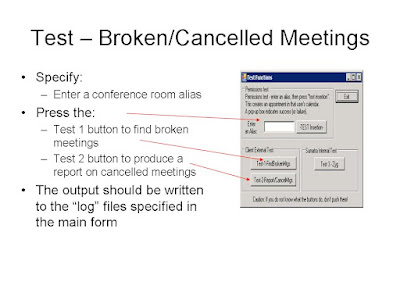 Why are we telling you all of this? Because we're looking for folks who really want the problem solved and are willing to work with some early code to help us work out the best way to invoke and use this in the Exchange environment.
Why are we telling you all of this? Because we're looking for folks who really want the problem solved and are willing to work with some early code to help us work out the best way to invoke and use this in the Exchange environment.You're going to need to set Permissions for a service account to run this app as you would for a migration -- so be advised of that. But we're more than happy to share this with folks who contact us directly looking to try it out.