We've heard it referred to as the "terminated user" problem and it works like this:
Yorick, a diligent young exec just fresh from his MBA with little experience other than managing his BMW and his credit cards, has been busily setting up meetings with people across all departments. He is now gone but his meetings live on. (Note: We realize this is an idealized scenario. In the real world Yorick would be promoted while people with far more experience but higher salaries and more benefits would be nuked wholesale, but we try not to be bitter.)
So recurring meetings managed by Yorick, which might or might not be relevant anymore, are sitting in calendars across the company.
You the Exchange Administrator would like to get rid of them wholesale, but there's no way of doing this except for logging in as Yorick and manually finding and cancelling all meetings, making sure to send updates. Multiply this hassle by the body count in your reorg.
But it does not need to be like this.
Since as part of our calendar migrations we're creating and deleting meetings ALL THE TIME, we've started experimenting with some tools based off our insertion code that will go through a user's calendar, cancel all meetings they proposed, and automatically send updates to guests.
Problem solved.
We've started with a congruent problem: finding orphan conference rooms from cancelled meetings and built it into our main code via the "Test" button (which those of you in the midst of E2K7 migrations have gotten used to)
 To check for orphan conference rooms:
To check for orphan conference rooms:
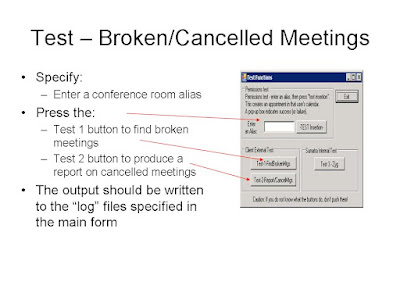 Why are we telling you all of this? Because we're looking for folks who really want the problem solved and are willing to work with some early code to help us work out the best way to invoke and use this in the Exchange environment.
Why are we telling you all of this? Because we're looking for folks who really want the problem solved and are willing to work with some early code to help us work out the best way to invoke and use this in the Exchange environment.You're going to need to set Permissions for a service account to run this app as you would for a migration -- so be advised of that. But we're more than happy to share this with folks who contact us directly looking to try it out.