February seems to be "can you tell us how inexpensively we can do this, preferably without you?" Sort of the exact opposite of Valentine's Day, and not really geared to get on our good side, but it does illustrate a point.
Given that we're about moving calendars server-side and avoiding the limitations I end this with, and we're really up-front about what we can do that nobody else can, we're going to give you the safe migration advice on how to do this client-side, user-by-user, and not involve us.
As is traditional for us we use John Lennon as an OCS 9.0.4 user, migrating to Outlook.
Export Your Oracle Calendar Data
From OCS, go to the File menu, choose Export Data...
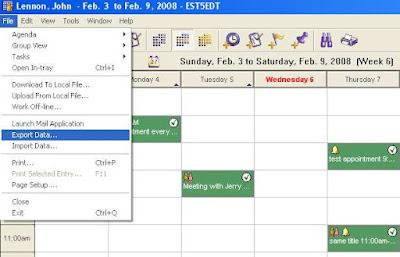
Select vCalendar file:
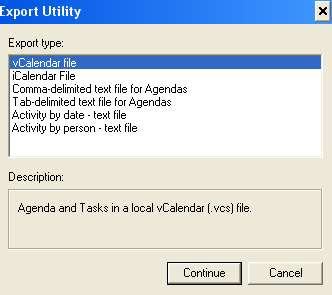
If you select iCalendar, you can't move tasks.
Continue and make your selections:

To pull task and calendar data into Outlook you run the same process in reverse on the Outlook side.
Here we use Outlook 2003 as the example (lots of you are still using it).
Import Your Oracle Calendar Data into Outlook
Open Outlook
On the File menu, choose Import and Export...
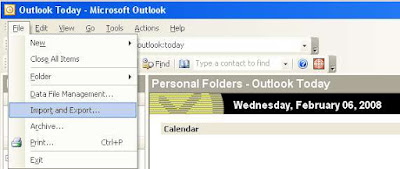
Select Import an iCalendar or vCalendar file (.vcs):
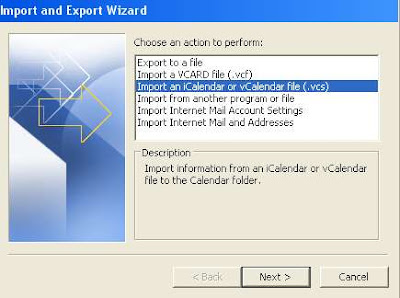 Browse to your export file from OCS.
Browse to your export file from OCS.John's end result looks something like this:

The limitations of this process:
- It is client-side only. Each user or someone else must do this.
- It does not handle resources well. Yes, you can bring the resource calendar over, but they are not linked to the end users who are scheduled for the resource
- Recurring appointments become individual appointments.
- Daily Notes and Day Events do not automatically become "All day" events
- Guest lists are dropped and meetings therefore all become appointments
Advantages of this method:
- It is inexpensive
- It uses only off-the-shelf functionality
- With a good help desk it is probably do-able
You can go through a similar process for importing into Zimbra with pretty much the same limitations. I'll write that up if I get any requests.
No comments:
Post a Comment