Some of the most interesting statistics, the number of meetings that are current is only 2.53% of the total meeting volume. Activities track almost exactly the same at 2.56%. As some of you have heard us say: Our highly advanced mathematics has proven that most events have already happened.
You can expect the same statistics from your Exchange calendar data on an ongoing basis.
Overall Stats
| Item | Value | % Total |
|---|---|---|
| 8Feb_DB_v8.8.0.7.mdb File size: | ||
| Total number of meetings: | ||
| Meeting timeframe: | 1/1/1940 5:00:00 AM-12/31/2039 12:30:00 PM | |
| Total number of meetings newer than 2/8/2008: | 1,591. | 2.54% |
| Total number of meetings older than 2/8/2008: | 60,969. | 97.45% |
| Total number of meetings without any mapped users: | 62,560. | 100.00% |
| Total number of meetings without any mapped users and newer than 2/8/2008: | 1,591. | 2.54% |
| Total number of Guests: | 211468 | |
| Total number of guests attending meetings newer than 2/8/2008: | 7,791. | 3.68% |
| Total number of guests attending meetings older than 2/8/2008: | 203,677. | 96.31% |
| Total number of guests attending meetings without any mapped users: | 209,603. | 99.11% |
| Total number of guests attending meetings without any mapped users and newer than 2/8/2008: | 7,791. | 3.68% |
| Number of foreign guests | 0 | 0.00% |
| Total number of activities: | 1,869,557. | |
| Activity timeframe: | 1/1/1940-1/2/2040 8:00:00 AM | |
| Total number of activities newer than 2/8/2008: | 48,026. | 2.56% |
| Total number of activities older than 2/8/2008: | 1,821,531. | 97.43% |
| Total number of Activities without any mapped users: | 1,869,557. | 100.00% |
| Total number of Activities without any mapped users and newer than 2/8/2008: | 48,026. | 2.56% |
| Overall Timeframe: | 1/1/1940-1/2/2040 8:00:00 AM | |
| Number of days: | 36526 |
When we turn our attention to the top meeting users, we see some other interesting results. From the same server with approximately 2000 users, the top ten users account for almost 20% of the total meeting activity, account for about 15% of all guests, and about 3% of all activities. While your mileage may vary, it will not vary by much.
Top Meeting Users
| User | Num Mtgs | % Total Mtgs | Num Guests | % Total Guests | Num Actvy | % Total Actvy | Grand Total | % Grand Total |
|---|---|---|---|---|---|---|---|---|
| AV Student Staff | 3,025. | 4.83% | 5,939. | 2.80% | 563. | 0.03% | 3,588. | 0.18% |
| Bela Bartok | 1,488. | 2.37% | 5,514. | 2.60% | 3,134. | 0.16% | 4,622. | 0.23% |
| Adam Ant | 1,281. | 2.04% | 4,516. | 2.13% | 2,799. | 0.14% | 4,080. | 0.21% |
| Claudette Colbert | 1,084. | 1.73% | 3,318. | 1.56% | 12,446. | 0.66% | 13,530. | 0.70% |
| Deanna Durbin | 1,065. | 1.70% | 2,385. | 1.12% | 2,045. | 0.10% | 3,110. | 0.16% |
| Erik Estrada | 1,031. | 1.64% | 2,755. | 1.30% | 4,655. | 0.24% | 5,686. | 0.29% |
| Felix Frankfurter | 906. | 1.44% | 2,029. | 0.95% | 10,234. | 0.54% | 11,140. | 0.57% |
| Research Team Conf Room | 895. | 1.43% | 2,596. | 1.22% | 289. | 0.01% | 1,184. | 0.06% |
| Gary Gilmore | 857. | 1.36% | 1,845. | 0.87% | 3,590. | 0.19% | 4,447. | 0.23% |
| Harry Hope | 755. | 1.20% | 2,375. | 1.12% | 2,947. | 0.15% | 3,702. | 0.19% |
| Top User Total | 12,387. | 19.80% | 33,272. | 15.73% | 42,702. | 2.28% | 55,089. | 2.85% |
| Grand Total | 62,560. | - | 211,468. | - | 1,869,557. | - | 1,932,117. | - |
Now let's take a look at one of everyone's favorite subjects: Meetings and Recurring Meetings. As you can see, over 90% of meeting objects are one-time meetings. Of the recurring meetings, the most common are "Daily_Every_N" (which when N=7 means a weekly meeting).
Meeting Frequency Profile
| Day | Num Recurring Meetings | % Total Meetings | % Total Recurring Meetings |
|---|---|---|---|
| ONCE | 58,824. | 94.02% | - |
| DAILY_EVERY_N | 2,991. | 4.78% | 80.05% |
| DAILY_DAYS_OF_WEEK | 364. | 0.58% | 9.74% |
| WEEKLY | 315. | 0.50% | 8.43% |
| MONTHLY | 66. | 0.10% | 1.76% |
| Grand Total | 62560 | - | 5.97% |
Recurring Meeting Profile
| Day | Num Recurring Meetings | % TotalMeetings | % Total RecurringMeetings |
|---|---|---|---|
| Finite end date | 3,568. | 5.70% | 95.50% |
| Ongoing (no end date) | 168. | 0.26% | 4.49% |
| Grand Total | 3736 | 5.97% | - |
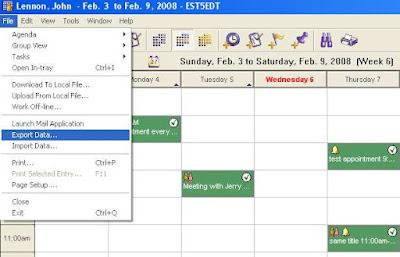
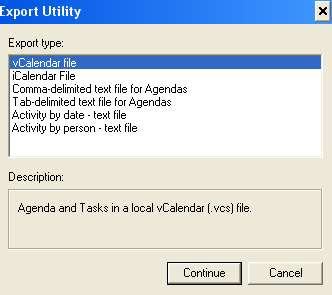

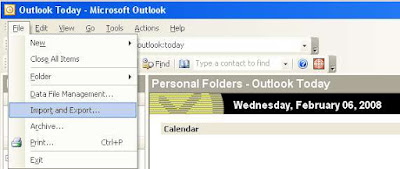
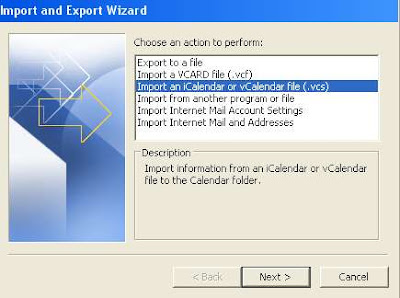 Browse to your export file from OCS.
Browse to your export file from OCS.
 To check for orphan conference rooms:
To check for orphan conference rooms: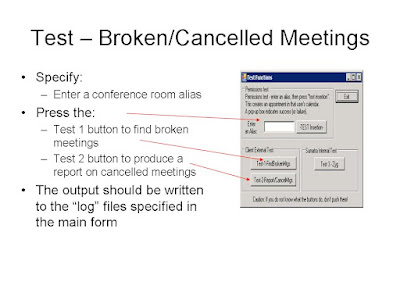 Why are we telling you all of this? Because we're looking for folks who really want the problem solved and are willing to work with some early code to help us work out the best way to invoke and use this in the Exchange environment.
Why are we telling you all of this? Because we're looking for folks who really want the problem solved and are willing to work with some early code to help us work out the best way to invoke and use this in the Exchange environment.