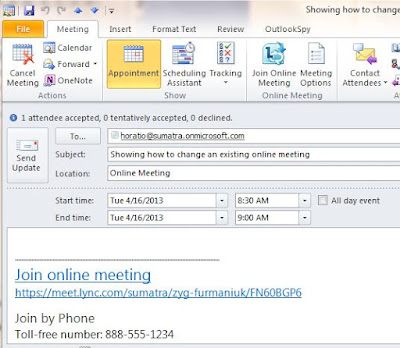So Microsoft is talking about how Outlook.com makes it even easier to switch from Gmail.
Their statistics on email dissatisfaction are interesting if not completely compelling. In general we've had little experience of users at the enterprise level who are really happy with Google as an enterprise solution.
As nearly as we can tell the migration Microsoft offers is exclusively email.
If there's any corporate interest in a full-state calendar migration from Google to Exchange -- let us know. One of the only reasons we did a migration INTO Google was with the expectation we'd have bigger opportunities getting people OUT of Google and into Exchange.
Sunday, December 22, 2013
Tuesday, December 17, 2013
Open Source Server-Side Lite Holiday cmdlet for Exchange
Holidays in Exchange.
The words send shivers down my spine.
We got our first request for a tool to insert holidays server-side after we did a migration for the folks at HMS (shout out to you guys!) for Exchange 2003. That was CDO-based tech, with its positives and negatives.
After Exchange 2007 came out we re-wrote the tool for Exchange Web Services (EWS), added a variety of features and found that folks really wanted it, but not at enterprise licensing levels. Go figure.
But it's a good way of showing what we can do with calendars in migrations, so we've produced an open-sourced lite version of a holiday cmdlet.
Sample code where we build the holiday looks like this:
So you can find the CodePlex project at sumatra.codeplex.com.
We've also hard-coded a few things (like, it's picking up your credentials to authenticate against Exchange, so you ARE the service account!).
We think of this more as a mini-tutorial on how to do a calendar-centric cmdlet.
Why a lite version and not the full thing?
Mainly because the full version has a lot of expertise behind it that we're reticent to just give to those of you toiling out there on software knock-offs.
Where from here?
We are market-driven. We're keeping an eye on what we hear back.
The words send shivers down my spine.
We got our first request for a tool to insert holidays server-side after we did a migration for the folks at HMS (shout out to you guys!) for Exchange 2003. That was CDO-based tech, with its positives and negatives.
After Exchange 2007 came out we re-wrote the tool for Exchange Web Services (EWS), added a variety of features and found that folks really wanted it, but not at enterprise licensing levels. Go figure.
But it's a good way of showing what we can do with calendars in migrations, so we've produced an open-sourced lite version of a holiday cmdlet.
Sample code where we build the holiday looks like this:
We've also hard-coded a few things (like, it's picking up your credentials to authenticate against Exchange, so you ARE the service account!).
We think of this more as a mini-tutorial on how to do a calendar-centric cmdlet.
Why a lite version and not the full thing?
Mainly because the full version has a lot of expertise behind it that we're reticent to just give to those of you toiling out there on software knock-offs.
Where from here?
We are market-driven. We're keeping an eye on what we hear back.
Monday, December 16, 2013
It's about time ... Outlook 2013 7 Day Preview is back!
It's about time (a calendaring geek's favorite expression) Microsoft fixed this issue!
I was very pissed that Outlook 2013 RTM no longer showed "future" appointments in the ToDo bar. I was thrilled to learn it's available -- see Microsoft's KB# 2837618.
And now for the really good news: The patch causes Outlook 2013's IMAP folders to fail to synchronize. I'm thrilled to see my appointments 7 days out, but even more pissed that I can't get new mail sent to my inbox, or preventing me from setting up OOF messages.
InfoWorld said it better than I could in a recent article: Botched Outlook 2013 patches KB 2837618 and KB 2837643 break Out Of Office reply, Free/Busy, and more. InfoWorld found a detailed synopsis of the issue, written by Matthew Stublefield from Missouri State University.
Bottom line: DO NOT apply this patch until Microsoft figures out how to fix the fiasco.
I was very pissed that Outlook 2013 RTM no longer showed "future" appointments in the ToDo bar. I was thrilled to learn it's available -- see Microsoft's KB# 2837618.
And now for the really good news: The patch causes Outlook 2013's IMAP folders to fail to synchronize. I'm thrilled to see my appointments 7 days out, but even more pissed that I can't get new mail sent to my inbox, or preventing me from setting up OOF messages.
InfoWorld said it better than I could in a recent article: Botched Outlook 2013 patches KB 2837618 and KB 2837643 break Out Of Office reply, Free/Busy, and more. InfoWorld found a detailed synopsis of the issue, written by Matthew Stublefield from Missouri State University.
Bottom line: DO NOT apply this patch until Microsoft figures out how to fix the fiasco.
Friday, December 06, 2013
Oracle Beehive Unexpire and Unlock Accounts
Just to record all of this stuff in the event you need it.
If your passwords in Beehive / Oracle have expired, then Oracle Unexpire and Unlock Accounts is really, really useful.
So too is Oracle Database Security Checklist.
If your passwords in Beehive / Oracle have expired, then Oracle Unexpire and Unlock Accounts is really, really useful.
So too is Oracle Database Security Checklist.
Thursday, December 05, 2013
Protecting customer data from government snooping
Hell freezing over is too cliche.
But Microsoft's Blog Entry from their General Counsel is that kind of amazing just because I find myself in the rare position of applauding Redmond for taking some stand for user privacy against the knee-jerk, butt-covering, bureaucrats who think Orwell proposed a really great idea.
Keep it up, guys!
Yes, this is one of our rare posts that has nothing to do with calendaring but it is so momentous I need to get on record as supporting it.
But Microsoft's Blog Entry from their General Counsel is that kind of amazing just because I find myself in the rare position of applauding Redmond for taking some stand for user privacy against the knee-jerk, butt-covering, bureaucrats who think Orwell proposed a really great idea.
Keep it up, guys!
Yes, this is one of our rare posts that has nothing to do with calendaring but it is so momentous I need to get on record as supporting it.
Tuesday, December 03, 2013
Outlook 2013 Security Update breaks Out of Office for Exchange 2007 Mailboxes
Just what the title says: Outlook 2013 Security Update breaks Out of Office in Exchange 2007 Mailboxes. The link tells you what to do about it.
Monday, December 02, 2013
BlackBerry Open Letter
I just get back from my second trip to the airport today and what's in my inbox but a weird BlackBerry email.
In similar words from Hamlet: methinks they doth protest too much.
Here it is with brief commentary on BerryReview.
Maybe BlackBerry is not living under a rock for acknowledging they are under siege, but they do not acknowledge that this is not in the same envionment as before. Like Thursday's Macy's Parade the balloons have collapsed and the parade has gone by. Rather than a leader of the smartphone marathon BlackBerry is now in a dash to safeguard its highest hanging fruit while the lowest hanging drops in other baskets.
We've had our love/hate affair with the BES server over the years. As both BES and our migration technology for E2K3 were CDO applications anything that screwed up BES (usually permissions or CDO calendaring bugs) were harbingers for what was going to happen with our code. To this day some of our all-time most popular blog posts are referenced on the BlackBerry forum to deal with permissions issues.
I wish them good fortune.
But I also wish you the same thing we advise everyone: look at all your options and test the snot out of them with the knowledge that your user base is seeking direction from you now and your next performance review is coming faster than you think.
In similar words from Hamlet: methinks they doth protest too much.
Here it is with brief commentary on BerryReview.
Maybe BlackBerry is not living under a rock for acknowledging they are under siege, but they do not acknowledge that this is not in the same envionment as before. Like Thursday's Macy's Parade the balloons have collapsed and the parade has gone by. Rather than a leader of the smartphone marathon BlackBerry is now in a dash to safeguard its highest hanging fruit while the lowest hanging drops in other baskets.
We've had our love/hate affair with the BES server over the years. As both BES and our migration technology for E2K3 were CDO applications anything that screwed up BES (usually permissions or CDO calendaring bugs) were harbingers for what was going to happen with our code. To this day some of our all-time most popular blog posts are referenced on the BlackBerry forum to deal with permissions issues.
I wish them good fortune.
But I also wish you the same thing we advise everyone: look at all your options and test the snot out of them with the knowledge that your user base is seeking direction from you now and your next performance review is coming faster than you think.
Thursday, November 21, 2013
Hard Limit of 25,000 on Beehive Calendar Objects
While stress testing our migration methods -- we did a major push for performance optimization aka SPEED -- before a migration this past weekend and of course that meant a few bugs crept in, we got this message from Oracle Beehive.
So if you did not know it before, there's a hard limit of 25,000 meetings in Oracle Beehive Extensions for Outlook. Hard as it is to believe we do know of users who have exceeded this in other legacy systems.
So if you did not know it before, there's a hard limit of 25,000 meetings in Oracle Beehive Extensions for Outlook. Hard as it is to believe we do know of users who have exceeded this in other legacy systems.
Tuesday, November 19, 2013
External Contacts in an Oracle Beehive to Microsoft Exchange Calendar Migration
External email addresses in meeting invitations.
We do not make them live in migrations. The reason is simple: they confuse the heck out of the attendees and it's not worth it. While you can communicate to your internal folks that a migration is going on and we are taking care of re-creating the meetings, we cannot reach out of your organization and re-accept or decline for your external guests.
But we can let YOU know about them.
So as of all forthcoming version of our process we're keeping the record of external guests in the meeting agenda, exactly as you see here post-migration.
We do not make them live in migrations. The reason is simple: they confuse the heck out of the attendees and it's not worth it. While you can communicate to your internal folks that a migration is going on and we are taking care of re-creating the meetings, we cannot reach out of your organization and re-accept or decline for your external guests.
But we can let YOU know about them.
So as of all forthcoming version of our process we're keeping the record of external guests in the meeting agenda, exactly as you see here post-migration.
Monday, November 18, 2013
When Impersonate Permissions Fail DURING a Migration
Interesting case came up this weekend.
An 850 user Beehive to Exchange Migration validated fine (notable for two things: First European Beehive migration and first multiple instance Beehive migration) and then while in migration started throwing impersonate errors for what became a total of ten users.
Now ten out of 850 is about 1% -- which to us is still too great an error rate for us to tolerate.
But it seemed really wasteful to undo the entire migration for ten users.
Here's what we did.
We modified the insertion to allow for a single user. Not via validation of that user which is a good test procedure but it would be insufficient here. You need the validation file to be as entire as you can get it -- otherwise there will be inaccuracies.
First fix your permissions issues with those users.
THE ABSOLUTELY SAFEST WAY
THE ABSOLUTELY BEST WAY
The best way in this case means getting the outcome you could have had if the impersonate had not failed. But it is a little more intricate and has the possibility you press the wrong buttons.
Do this in the cold light of morning. It is way too easy to hit the wrong button when you are sleep deprived and stressed.
An 850 user Beehive to Exchange Migration validated fine (notable for two things: First European Beehive migration and first multiple instance Beehive migration) and then while in migration started throwing impersonate errors for what became a total of ten users.
Now ten out of 850 is about 1% -- which to us is still too great an error rate for us to tolerate.
But it seemed really wasteful to undo the entire migration for ten users.
Here's what we did.
We modified the insertion to allow for a single user. Not via validation of that user which is a good test procedure but it would be insufficient here. You need the validation file to be as entire as you can get it -- otherwise there will be inaccuracies.
First fix your permissions issues with those users.
THE ABSOLUTELY SAFEST WAY
Here are the steps we recommend:
- Create a new sub directory for each of the accounts. Remember to copy configuration and the two account validation and mapping files
- Launch the bcalreader UI, and set the lower and upper limit for the first account’s SMTP address root, e.g.: “jimi.hendrix” to “jimi.hendrix”
- If there are multiple accounts that have this root, follow the limit values with an “@” sign. For example, if you have two accounts “jimi.hendrix”, “jimi.hendrix2”, and you only want to process “jimi.hendrix”, set the limits: “jimi.hendrix@” TO “jimi.hendrix@” Otherwise the tool will migrate “jimi.hendrix” and “jimi.hendrix2”, and you will end up with duplicates in the “jimi.hendrix2”’s mailbox.
- Validate, then press the “process all” button.
- Repeat for other users
NOTES
- This inserts all meetings/contacts/tasks owned by the user, and process all invitations received from other users.
- However, it will NOT process invitations sent from this account to other accounts. Those invitations will remain in his invitee’s in-boxes. We suggest you leave it that way.
- Communicate to your end users that the migration may have left some meeting invitations in their inbox. Suggest they process those invites the way they did in Beehive (e.g., if they accepted the invite in Beehive, accept the one in Outlook; If they declined the invite in Beehive, decline it in Outlook.
- Create a sub-directory that you will use to process the accounts that had impersonation problems.
- Copy bCalReader v2.0.11 or greater and the validation file.
- Change the limit to the account. Put an “@” after the SMTP address, e.g.: “Jimi.Hendrix@”
- Press “Process All”.
- Repeat for the remaining accounts.
Once you have added data from the impersonation-problem
accounts, return to the “main instances” of bCalReader.
For each of these instances:
- Check the “show individual steps”, and re-process the invitations as follows
- Press the “Respond to Invitations” button on each instance. When they are all done,
- Press the “Apply response Exceptions” button on each instance. When they are all done,
- Press the “Update Tracking Info” button on each instance. When they are all done,
- Press the “Final Cleanup” button on each instance.
- When they are all done, you are finished!
Thursday, November 07, 2013
Multiple Insertion Instances in Oracle Beehive Calendar to Exchange Migration
Now that we have Beehive to Exchange migration running reliably and in test in both the USA and Europe, we're working on improving the throughput with our old friend: Multiple Instances aka Segmentation.
Since re-creating calendar state in Exchange requires sending, responding, and creating exceptions for meeting invitations, this technique does require some special handling, which we're detailing here.
First, the screen morphs a little:
Since re-creating calendar state in Exchange requires sending, responding, and creating exceptions for meeting invitations, this technique does require some special handling, which we're detailing here.
First, the screen morphs a little:
As we've done in the past, this is an alphabetic list, so
1. Make sure when you do this you cover the entire alphabet. Once a site left out the letter "k" -- yet another great example of why we built "UNDO" capability into the process.
2. Sometimes resources or rooms start with numbers, so make your first installation "SPACE" instead of "A". If you try to use A this comes up:
3. Remember what we said earlier about sending invitations and responding to them? Suppose that Adam Ant invited Lex Luthor to a meeting, but Luthor is in a different segmentation. It's possible one instance could be trying to respond for Luthor before he gets the invitation and suddenly everybody gets confused. No worries. After the invitations have been sent for each instance the code pauses and tells you to wait for all the other instances to catch up.
How to use this:
- Go to each computer you want to use
- Install bCalReader and its associated .DLLs
- Validate and map all your users on one machine and then COPY the account_validation.txt and alt_account_maps.txt to the other instances.
- Proceed.
As always, TEST TEST TEST before you go live.
Wednesday, November 06, 2013
Performance Optimization in a Beehive to Exchange Calendar Migration
We've been fine-tuning the performance in the Beehive Calendar to Exchange calendar migration.
A little bit of background is due here. We use the rate of 850 objects per minute as a rough gauge of Insertion time into Exchange in our Meeting Maker or OCS migrations. But that is ONLY for insertion into Exchange from our own data structures and does not include the time for any processing of Legacy calendar data (the Extraction phase).
For Beehive, we've combined the EXTRACTION and INSERTION into one application where we read directly from Oracle's relational database.
And needless to say performance varies hugely with the Beehive topology and servers.
So a few general results:
A little bit of background is due here. We use the rate of 850 objects per minute as a rough gauge of Insertion time into Exchange in our Meeting Maker or OCS migrations. But that is ONLY for insertion into Exchange from our own data structures and does not include the time for any processing of Legacy calendar data (the Extraction phase).
For Beehive, we've combined the EXTRACTION and INSERTION into one application where we read directly from Oracle's relational database.
And needless to say performance varies hugely with the Beehive topology and servers.
So a few general results:
- Your migration performance improves 20-30% if you SHUT DOWN Beehive (technically our results were 18% to 33%, in a variety of configurations, but rounding makes them easier to wield).
- Going into on-premises Exchange yields more reliable performance than insertion into Office 365.
- Extraction involves a certain amount of overhead that is difficult to remove and highly dependent on Beehive system and configuration. Think of it this way: it always takes a certain amount of time to pull up a user.
- Given that, look at your summary report for you top users and use that data in conjunction with your test experience to gauge your insertion times. If you need help analyzing this contact us.
- Calendars with more objects take longer to insert so only take data as far back as you need. If we see serious requirements for lots of past data we'll modify the code to allow you to insert current data as quickly as possible (so you are functional) and then go back and insert your historical archive. This has been a regular feature of our other migrations for a while now, but Beehive migrations are relatively new.
Saturday, September 21, 2013
Contact.Birthday property in EWS
Has anyone else noticed that the Contact.Birthday property in EWS seems to not work? We noticed the same thing with Contact.WeddingAnniversary.
It's a small nit -- but it's kind of annoying us.
It's a small nit -- but it's kind of annoying us.
Tuesday, September 10, 2013
Server-side Holidays for Microsoft Exchange cmdlet
OK, we'll let you use the cmdlet for server-side holidays.
It works with Exchange 2007, 2010, and 2013, as well as Office 365.
You will have to set permissions to be able to access calendars.
You can download it here.
Update December 10, 2013: Link removed while we consider alternates for the holiday cmdlet.
Update December 17, 2013: We created an open-source cmdlet project on CodePlex.
It works with Exchange 2007, 2010, and 2013, as well as Office 365.
You will have to set permissions to be able to access calendars.
You can download it here.
Update December 10, 2013: Link removed while we consider alternates for the holiday cmdlet.
Update December 17, 2013: We created an open-source cmdlet project on CodePlex.
Tuesday, July 30, 2013
Throttling in Exchange 2013
The way you control throttling changed in Exchange 2013. If you recall, we set a different set of throttling attributes in Exchange 2010 when impersonating users. Those attributes differ from user throttling attributes (this is a good thing for migrations!!) In Exchange 2010 there were seven throttling attributes. In Exchange 2013, there are only TWO (again, we're focused on EWS impersonation access):
Or, the HTTP status codes that are returned by throttling errors:
- EWSMaxConcurrency
- EWSMaxSubscriptions
To define a policy "SuThrottlingPolicy", and set it to your service account, "exsu", use the following:
New-ThrottlingPolicy SuThrottlingPolicy -EWSMaxConcurrency $null -EWSMaxSubscriptions $null
Set-ThrottlingPolicyAssociation -Identity exsu -ThrottlingPolicy SuThrottlingPolicy
For the inquiring minds, the following are set in Exchange 2010, but NOT used in Exchange 2013:
New-ThrottlingPolicy SuThrottlingPolicy -EWSMaxConcurrency $null -EWSMaxSubscriptions $null
Set-ThrottlingPolicyAssociation -Identity exsu -ThrottlingPolicy SuThrottlingPolicy
For the inquiring minds, the following are set in Exchange 2010, but NOT used in Exchange 2013:
- EWSFastSearchTimeoutInSeconds
- EWSFindCountLimit
- EWSPercentTimeInAD
- EWSPercentTimeInCAS
- EWSPercentTimeInMailboxRPC
Here are the errors will you see in our log files if you hit the throttling limit (taken from MSDN:)
| Error | Throttling policy parameter | Description |
|---|---|---|
| ErrorExceededConnectionCount | EWSMaxConcurrency | Indicates that there are more concurrent requests against the server than are allowed by a user's policy. |
| ErrorExceededSubscriptionCount | EWSMaxSubscriptions | Indicates that a user's throttling policy maximum subscription count has been exceeded. |
| ErrorExceededFindCountLimit | EWSFindCountLimit | Indicates that a search operation call has exceeded the total number of items that can be returned. |
| ErrorServerBusy | EWSPercentTimeInMailboxRPC EWSPercentTimeInCAS EWSPercentTimeInAD | Occurs when the server is busy. The BackOffMilliseconds value returned with ErrorServerBusy errors indicates to the client the amount of time it should wait until it should resubmit the request that caused the response that returned this error code. |
Or, the HTTP status codes that are returned by throttling errors:
| HTTP status code | Description |
|---|---|
| HTTP 503 | Indicates that EWS requests are queuing with IIS. The client should delay sending additional requests until a later time. |
| HTTP 500 | Indicates an internal server error with the ErrorServerBusy error code. This indicates that the client should delay sending additional requests until a later time. The response may contain a back off hint called BackOffMilliseconds. If present, the value of BackOffMilliseconds should be used as the duration until the client resubmits a request. |
| HTTP 200 | Contains an EWS schema-based error response with an ErrorInternalServerError error code. An inner ErrorServerBusy error code may be present. This indicates that the client should delay sending additional requests until a later time. |
Tuesday, July 23, 2013
Enterprise Calendar Metrics: The View from 10,000 Meters
Our last post was a start at getting at what kinds of time-based information is in Microsoft Exchange / Office 365 calendars that can help you get a hand on what is going on in your organization.
We want to draw the distinction between time management (something individuals either do or not do for their personal schedules) and calendar metrics (something you can read from the aggregated calendar data in your Microsoft Exchange server).
Here we'll start taking a look at some of the global reports you can extract that enable some insight on what your corporation is doing.
Some data we extracted a while ago generated the following results:
Not surprising (to anybody who's worked in an organization with more than fifty people) the number of meetings drops at lunchtime. We interpret this as people wanting to get some private time, but any anthropologist out there will ask how we normalized our results, set up proper controls, and did double-blind studies. None of us are anthropologists. What is more interesting to you the manager are the twin peaks of mid-morning and mid-afternoon for the most popular meeting time. Plan your resource use accordingly.
The outlying time of midnight - 1 AM we think was either security or manufacturing.
Which hour do people meet leads to the question which DAY is favored. In the above report we found that meeting frequency peaks on Tuesday. In LOTS of both legacy and Exchange data we have seen Wednesday and Thursday being the peak, but almost never Monday or Friday.
We want to draw the distinction between time management (something individuals either do or not do for their personal schedules) and calendar metrics (something you can read from the aggregated calendar data in your Microsoft Exchange server).
Here we'll start taking a look at some of the global reports you can extract that enable some insight on what your corporation is doing.
Some data we extracted a while ago generated the following results:
Not surprising (to anybody who's worked in an organization with more than fifty people) the number of meetings drops at lunchtime. We interpret this as people wanting to get some private time, but any anthropologist out there will ask how we normalized our results, set up proper controls, and did double-blind studies. None of us are anthropologists. What is more interesting to you the manager are the twin peaks of mid-morning and mid-afternoon for the most popular meeting time. Plan your resource use accordingly.
The outlying time of midnight - 1 AM we think was either security or manufacturing.
Which hour do people meet leads to the question which DAY is favored. In the above report we found that meeting frequency peaks on Tuesday. In LOTS of both legacy and Exchange data we have seen Wednesday and Thursday being the peak, but almost never Monday or Friday.
For the true calendar cartographer a totally nerdy but relevant question is: what kinds of recurrence patterns are established in my organization? While recurring meetings and appointments are really neat, there data shows that the majority of meeting objects (we'll get to that in the next sentence) are one-time. But I said objects. So a weekly meeting counts as ONE object even if it occurs 52 times in the course of a year.
These combined with lists of the top users of calendar functionality are a good place to start to get a handle around enterprise-level metrics.
What can we do about individual resource metrics?
So glad you asked. Hang on for the next post.
Tuesday, July 16, 2013
How does your enterprise spend its time?
Linkedin blogs contain interesting thought
pieces. Three recent posts caught my attention – they
talk about how to cut down/eliminate unnecessary meetings:
Jeff Weiner (CEO LinkedIn) notes his managers complain about managing their inbox and their meeting schedules in his post: A Simple Rule to Eliminate Useless Meetings, and The Importance of Scheduling Nothing.
Rajat Taneja (CTO, Electronic Arts) wants to Cut Down on Unnecessary Meetings.
I found Rajat Taneja's post most interesting. He talks about understanding "how we spend our time," and then he tracked how he spent his time. We think the act of measurement is a critical component that will drive the CEO to force the organization to change the meeting behavior.
Both of these are geared towards the meeting organizer, that is, changing individual behavior. But both of these being high level executives, the more interesting question they do NOT pose is: can we get a handle on how the enterprise is spending its time? Are we being efficient or not? And can we read this out of Microsoft Exchange?
Having been looking at scheduling metrics off and on over the years we've been trying to figure out how to interrogate the Exchange server to derive useful metrics on this for analysis on the organization / enterprise level.
It's easy to use server-side tools to get a handle and do reports on how much email traffic is generated and disk space is in use. Email analysis has relatively little dependence or significance on job title or function.
But calendars are precisely the opposite!
As a Tech CEO you usually want your engineering staff working on engineering problems and not in any more meetings than they need to be. But your sales people need to be meeting with clients or they're not doing their job. In between there's a wide gulf as much dependent on individual corporate culture and goals as on anything taught in a management course at Business School.
We took a cut at that measurement, in our recent Oracle Beehive migration tool. See "The Oracle Beehive Calendar Metrics" post for a screen shot of the metrics. Those of you who have been through migrations with us have seen similar reports on your legacy data.
We've learned over years of analyzing data that the top ten meeting users is sometimes a surprising revelation to corporate management -- usually when they find that one of their top users is a conference room.
And this actually is where we made what we think of as our first big break through: that the inanimate objects in the corporation have a lot more importance than you would first think.
In fact -- since the only major issue with them is "how much are they in use?" it's relatively straight-forward to do reporting on them and we've already sliced that a few different ways for people.
We'll show sample reports in a follow-on post.
Jeff Weiner (CEO LinkedIn) notes his managers complain about managing their inbox and their meeting schedules in his post: A Simple Rule to Eliminate Useless Meetings, and The Importance of Scheduling Nothing.
Rajat Taneja (CTO, Electronic Arts) wants to Cut Down on Unnecessary Meetings.
And this actually is where we made what we think of as our first big break through: that the inanimate objects in the corporation have a lot more importance than you would first think.
In fact -- since the only major issue with them is "how much are they in use?" it's relatively straight-forward to do reporting on them and we've already sliced that a few different ways for people.
We'll show sample reports in a follow-on post.
Friday, July 05, 2013
More #Oracle Beehive Calendar Metrics
Tuesday, June 18, 2013
#Oracle Beehive Calendar Metrics
We just cannot leave well enough alone so we started analyzing Oracle Beehive data (live, of course) to produce summary reports such as you see below in HTML. We've been doing it for years for Meeting Maker and OCS but Beehive is relatively new in our demand-space.
If you want to try this in your environment contact us info AT sumatra DOTCOM and please tell us how you will give us helpful feedback.
If you want to try this in your environment contact us info AT sumatra DOTCOM and please tell us how you will give us helpful feedback.
Tuesday, June 11, 2013
Updated the Oracle Beehive to Exchange / Office 365 video
Thank you to http://www.peterhollander.com/ for editing our Oracle Beehive to Exchange video so it is more like an actual video.
And here is a more detailed version:
And here is a more detailed version:
Tuesday, June 04, 2013
So we updated our website
We got tired of our old website design and re-did it.
Feel free to comment on the new design.
We're also redoing the videos but there's no sense in waiting.
Thursday, May 30, 2013
Visual Representation of Calendaring in EHLO
You know, actions tell you a lot.
So just for chuckles we took this screen shot of the Tags on The Exchange Team Blog.
We see that to Microsoft calendaring gets slightly more tags than Compliance and Jobs (as in positions, not Steve)....
....WAY fewer than Biography (what does the life cycle of a Microserf really have to do with Exchange?)....
.... And lower mention than whale dung to almost everything else.
Now this is not scientific, and it is not necessarily significant. Tips 'n Tricks and Troubleshooting could be calendar-specific at times and not be cross-classified. And E-Mail does not get a separate specific mention, which would provide the most direct comparison.
All we're measuring is the relative time it's tagged vis-a-vis the other tags. Could be it's not mentioned because it's stable and not a problem (we find a lot of problems here, but that's out specialty), or it could be that other priorities are higher.
Thursday, May 16, 2013
Interesting Google v. Microsoft in the Enterprise Story
Reading Google Pushed This 4,500-Employee Company Into Microsoft's Arms. Our experience is that this makes sense.
We do not even bother looking at calendar migrations INTO Google anymore (the sites we found that were considering Google were really light on any kind of enterprise expertise in the first place).
Our prediction: we will soon be seeing people looking for full-state calendar migrations OUT of Google and into Exchange.
We do not even bother looking at calendar migrations INTO Google anymore (the sites we found that were considering Google were really light on any kind of enterprise expertise in the first place).
Our prediction: we will soon be seeing people looking for full-state calendar migrations OUT of Google and into Exchange.
Monday, April 29, 2013
Just added Categories to our Oracle Beehive to Office 365 migration
We got bored waiting for feedback from our current Oracle Beehive migration sites so we added some functionality we've been meaning to anyway.
Now you can take categories along.
But there's a little subtlety involved.
Let's look at our favorite test user Jimi Hendrix in Beehive (via the Outlook client): With appointments on International Worker's Day with categories assigned.
Nothing out of the ordinary here.
Now let's run our process and migrate Jimi to Office 365.
Here are the results of the migration into his specific account.
Note that the "Red," "Orange," and "Yellow" categories come over, are retained, and the color pops up as we would expect.
But categories "Migration," "Microsoft," and "Travel" are uncolored, while category "Hayley" HAS a color associated with it. What goes?
The answer is of course: User Configuration. Since on the Office 365 side we used an off-the-shelf configuration, the defaults common to both Oracle and Microsoft came in and displayed. Custom categories need to be created user-side in the defaults (which is a one-time action). Once you assign a color to a category (as we did with category "Hayley" below, it's propagated to all calendar objects with the same category.
Now you can take categories along.
But there's a little subtlety involved.
Let's look at our favorite test user Jimi Hendrix in Beehive (via the Outlook client): With appointments on International Worker's Day with categories assigned.
Nothing out of the ordinary here.
Now let's run our process and migrate Jimi to Office 365.
Here are the results of the migration into his specific account.
Note that the "Red," "Orange," and "Yellow" categories come over, are retained, and the color pops up as we would expect.
But categories "Migration," "Microsoft," and "Travel" are uncolored, while category "Hayley" HAS a color associated with it. What goes?
The answer is of course: User Configuration. Since on the Office 365 side we used an off-the-shelf configuration, the defaults common to both Oracle and Microsoft came in and displayed. Custom categories need to be created user-side in the defaults (which is a one-time action). Once you assign a color to a category (as we did with category "Hayley" below, it's propagated to all calendar objects with the same category.
Thursday, April 25, 2013
Offers to Acquire our #Oracle #Beehive to #Office365 Calendar Migration Technology
It has been a weird few weeks here at Sumatra.
And it just keeps coming.
A company from the Indian subcontinent and another company from the former Soviet Union both contacted us within days of each other looking to acquire our Oracle Beehive to Exchange calendar migration technology. I'll let you guess which one started with "Please send us all your source code....." The other one was a slightly more realistic.
Anyone else pick up a disturbance in the noosphere?
The fact that there were two makes me wonder that is going on here. We are open to licensing this to someone else but as it needs to be a serious inquiry.
And it just keeps coming.
A company from the Indian subcontinent and another company from the former Soviet Union both contacted us within days of each other looking to acquire our Oracle Beehive to Exchange calendar migration technology. I'll let you guess which one started with "Please send us all your source code....." The other one was a slightly more realistic.
Anyone else pick up a disturbance in the noosphere?
The fact that there were two makes me wonder that is going on here. We are open to licensing this to someone else but as it needs to be a serious inquiry.
Monday, April 22, 2013
Preliminary video of #Oracle #Beehive to #Office365 Calendar Migration
We're back to normal functioning around here.
We did this preliminary video on how our Beehive calendaring / contacts / task migration into Exchange / Office 365 works.
Look at it on full screen so you can catch all the details.
Updated July 18, 2013 to point to the final video.
We did this preliminary video on how our Beehive calendaring / contacts / task migration into Exchange / Office 365 works.
Look at it on full screen so you can catch all the details.
Updated July 18, 2013 to point to the final video.
Friday, April 19, 2013
Sumatra will be unresponsive today #keepcalmandcarryon
Most of us being based in the Boston-Cambridge area, and ALL of us having significant ties to the area, Sumatra Development is going to be glued to current events today. We'll get back to you when we can.
Tuesday, April 16, 2013
Before and After a Beehive to Office 365 Migration
Just so you can see the consequences of a migration, this was the Inbox of Janis Joplin before we synced:
Post-migration we have all of her email with attachments (including her meeting invitations).
But these meeting invitations are still tagged with Janis's old address:
It is purposely sparse.
Post-migration we have all of her email with attachments (including her meeting invitations).
But these meeting invitations are still tagged with Janis's old address:
Making them inert and sub-functional in this context.
Saturday, April 13, 2013
How to Migrate #Oracle Beehive Email into #Office365
Migrating email from Oracle Beehive to Office 365 is not as easy, graceful, or efficient as it should ideally be, but it can be done.
We're going to show you how.
IF you are confident with accessing your IMAP set up, you (*should*) be able ignore this step with Test-MigrationServerAvailability. Sashay over to Migrate E-Mail from an IMAP Server to Cloud-based Mailboxes,
You really need to get to the point where you run Test-MigrationServerAvailability:
Note that it did not work for me the first time through the lengthy command but it did immediately after with another simple try. Go figure.
When in doubt refer to one of the most useful short webpages you will ever find: Connect Windows PowerShell to the Service.
Now you are in a position to run Test-MigrationServerAvailability.
I have done this here. Note that I was having trouble resolving my FQDN, but just used a the 127.0.0.1 localhost address and was in with no problems. This is not something that will work for you in a real world migration, but I wanted to illustrate it here and did not feel like making my test system available to the wider internet,
If you have reached this point you are knocking on the door to success.
Again, since as nearly as I can tell this is exclusively to test if you can get access to your IMAP server, and the real work of the migration gets done below, you can in all likelihood skip this step. Please feel free to drop some comments if you discover something to the contrary.
A final word: ALWAYS Clean up your PowerShell session by ending with Remove-PSSession $Session.
NOW YOU ARE IN A POSITION TO REALLY BEGIN MIGRATING BEEHIVE EMAIL TO EXCHANGE,
If you successfully complete the instructions in Step 3 you will see this:
Click New and select "IMAP" Not a lot of choice in this if you're coming out of Beehive.

And then start your migration.
Now it's passed into the hands of a greater power than any of us has ever known -- Microsoft's data center.
May they have mercy on your data.
Read the logs and check over any errors. In practice I'd really try to end the process here and not keep a periodic synch running -- that's just asking for trouble. But your circumstances will vary.
And of course I cannot resist saying that while http://onlinehelp.microsoft.com/en-us/office365-enterprises/ff683630.aspx tells you you cannot take calendar and contact information:
We're going to show you how.
IF you are confident with accessing your IMAP set up, you (*should*) be able ignore this step with Test-MigrationServerAvailability. Sashay over to Migrate E-Mail from an IMAP Server to Cloud-based Mailboxes,
You really need to get to the point where you run Test-MigrationServerAvailability:
Test-MigrationServerAvailability -IMAP -YourIMAPServer-Port (143 or 993)
To do this you need to execute PowerShell (do this as an Administrator) and re-direct your session to the Exchange Cloud. You need to execute these commands in PowerShell, filling in Administrator credentials (call 'em the SuperUser, the Big Kahuna, whatever you want, but you need the rights to administer your entire Cloud account)
These commands in PowerShell will do it.When all goes well it will look like this:$LiveCred = Get-Credential$Session = New-PSSession -ConfigurationName Microsoft.Exchange -ConnectionUri https://ps.outlook.com/powershell/ -Credential $LiveCred -Authentication Basic -AllowRedirectionImport-PSSession $Session
Note that it did not work for me the first time through the lengthy command but it did immediately after with another simple try. Go figure.
When in doubt refer to one of the most useful short webpages you will ever find: Connect Windows PowerShell to the Service.
Now you are in a position to run Test-MigrationServerAvailability.
I have done this here. Note that I was having trouble resolving my FQDN, but just used a the 127.0.0.1 localhost address and was in with no problems. This is not something that will work for you in a real world migration, but I wanted to illustrate it here and did not feel like making my test system available to the wider internet,
If you have reached this point you are knocking on the door to success.
Again, since as nearly as I can tell this is exclusively to test if you can get access to your IMAP server, and the real work of the migration gets done below, you can in all likelihood skip this step. Please feel free to drop some comments if you discover something to the contrary.
A final word: ALWAYS Clean up your PowerShell session by ending with Remove-PSSession $Session.
NOW YOU ARE IN A POSITION TO REALLY BEGIN MIGRATING BEEHIVE EMAIL TO EXCHANGE,
First you owe it to yourself to review Migrate IMAP mailboxes to Exchange Online: Roadmap.
If you successfully complete the instructions in Step 3 you will see this:
Click New and select "IMAP" Not a lot of choice in this if you're coming out of Beehive.
The next one you're going to need to fill in all your Beehive server particulars. Note that I did not use a secure port here.

I am going to take only ONE user in this case, but you should feel free to scale it up as you need to. By long tradition in Sumatra all our test users are rock stars with "J" names. Here's Janis Joplin. Note that we need a CSV file I'll show you the details on later, and we can specify mail folders not to migrate (here I specified we should ignore "Junk", "Drafts", and "Mercedes Benz" for all these users.
That CSV file is really simple -- just the email, user ID, and password. But keep in mind you want the email to be the email of the target user on Office 365, and the UserName and Password to be for that same user on the legacy Beehive system!!
When that's done you go through one more screen:
And then start your migration.
Now it's passed into the hands of a greater power than any of us has ever known -- Microsoft's data center.
May they have mercy on your data.
Read the logs and check over any errors. In practice I'd really try to end the process here and not keep a periodic synch running -- that's just asking for trouble. But your circumstances will vary.
And of course I cannot resist saying that while http://onlinehelp.microsoft.com/en-us/office365-enterprises/ff683630.aspx tells you you cannot take calendar and contact information:
We at Sumatra have just put full-state calendar migration (meaning: meeting will be actual meetings when you're done) and contact migration technology into a couple of test sites. Contact us (infoATsumatraPERIODcom) if you want to try it out.
Tuesday, April 02, 2013
Automatically Updating Domains / SMTP Addresses in #Lync Meetings in #Exchange
So for the last few months we've had an interesting tool running at a client site.
The initial motivation was a corporate re-organization where a group of users were transferred into a new domain. Being a communications-intensive environment this brought a number of issues with it. One of them was how to update all their Lync meetings to the new domain automatically.
We built this into SuUNDO, one of our flexible utilities for modifying Exchange calendars (usually to clear stuff out).
You're going to need to do be issuing commands from PowerShell. There is of course installation and configuration, which in the interests of brevity we cut out here. The great thing about PowerShell is its scripting flexibility.
Let's take a look at a sample Lync meeting in Office 365.
If we just wanted to find out how many current meetings are in Zyg's calendar we could just do this:
#ReportONLY
get-StringsinNotes @LyncCmds -NewPrimarySMTPAddress: "zyg-furmaniuk@sumatra.onmicrosoft.com"
Output to the screen generates this (telling us this user has one current Lync meeting)
This is recorded in a log file as well.
So far so good -- this can tell us the extent of the number of online meetings that would need to change for all users.
Now, let's take the next step and update them.
Let's say this was an on-premises Exchange installation (it's not, but one of the Cloud's best attributes is as a test system) and we needed to modify just the domain names for these users, from "lync.com" to "sumatra.onmicrosoft.com"
This command will do it:
set-StringsinNotes @LyncCmds -NewPrimarySMTPAddress: "zyg-furmaniuk@sumatra.onmicrosoft.com" -OldPrimarySMTPAddress: "zyg-furmaniuk@sumatra.onmicrosoft.com" -OldSIPAddress: "lync.com" -NewSIPAddress: "sumatra.onmicrosoft.com"
And we see the results in the original calendar here:
And now for the magic part, it has been automatically updated in the ATTENDEES' calendars as well!
Of course, you could also use this for updating when users change SMTP addresses only (or both together!),
We built this into SuUNDO, one of our flexible utilities for modifying Exchange calendars (usually to clear stuff out).
You're going to need to do be issuing commands from PowerShell. There is of course installation and configuration, which in the interests of brevity we cut out here. The great thing about PowerShell is its scripting flexibility.
Let's take a look at a sample Lync meeting in Office 365.
If we just wanted to find out how many current meetings are in Zyg's calendar we could just do this:
#ReportONLY
get-StringsinNotes @LyncCmds -NewPrimarySMTPAddress: "zyg-furmaniuk@sumatra.onmicrosoft.com"
Output to the screen generates this (telling us this user has one current Lync meeting)
This is recorded in a log file as well.
So far so good -- this can tell us the extent of the number of online meetings that would need to change for all users.
Now, let's take the next step and update them.
Let's say this was an on-premises Exchange installation (it's not, but one of the Cloud's best attributes is as a test system) and we needed to modify just the domain names for these users, from "lync.com" to "sumatra.onmicrosoft.com"
This command will do it:
set-StringsinNotes @LyncCmds -NewPrimarySMTPAddress: "zyg-furmaniuk@sumatra.onmicrosoft.com" -OldPrimarySMTPAddress: "zyg-furmaniuk@sumatra.onmicrosoft.com" -OldSIPAddress: "lync.com" -NewSIPAddress: "sumatra.onmicrosoft.com"
And we see the results in the original calendar here:
And now for the magic part, it has been automatically updated in the ATTENDEES' calendars as well!
Of course, you could also use this for updating when users change SMTP addresses only (or both together!),
Tuesday, March 26, 2013
Preview: Oracle Beehive to Exchange 2010 Calendar Migration
We have Oracle Beehive to Exchange 2010 migration working pretty well in our lab and are about to release it to one of the few test sites we trust with these things.
We chose a different path on this new code. Instead of going through an intermediary "extraction" step we read directly from the Beehive Database and insert from there into Exchange 2010.
We still allow for individual mappings (so if Hillary Rodham in Beehive needs to become Hillary Clinton in Exchange we can handle that, or if you want to take this opportunity to recast your Conference Room nomenclature that is completely possible).
Of course, this is a FULL STATE migration so we preserve all of the recurrence patterns (and in this case we can preserve ALL of them), the Guest Lists, and the guest responses. In short: meetings are completely "live" after migrating with this code. It is like your users were on Exchange all along.
Just so you folks can get a glimpse of it:
And since one of Zyg's personal hot buttons is making sure international characters come out correctly, this hybrid German-Spanish text in Outlook on Beehive:
We're still working on some performance tuning -- but you can get a good idea of where this is all heading.
We're also considering migrating all the user preferences and email if we get strong enough demand.
We chose a different path on this new code. Instead of going through an intermediary "extraction" step we read directly from the Beehive Database and insert from there into Exchange 2010.
We still allow for individual mappings (so if Hillary Rodham in Beehive needs to become Hillary Clinton in Exchange we can handle that, or if you want to take this opportunity to recast your Conference Room nomenclature that is completely possible).
Of course, this is a FULL STATE migration so we preserve all of the recurrence patterns (and in this case we can preserve ALL of them), the Guest Lists, and the guest responses. In short: meetings are completely "live" after migrating with this code. It is like your users were on Exchange all along.
Just so you folks can get a glimpse of it:
And since one of Zyg's personal hot buttons is making sure international characters come out correctly, this hybrid German-Spanish text in Outlook on Beehive:
Migrates perfectly correctly to Office 365:
We're still working on some performance tuning -- but you can get a good idea of where this is all heading.
We're also considering migrating all the user preferences and email if we get strong enough demand.
Subscribe to:
Comments (Atom)