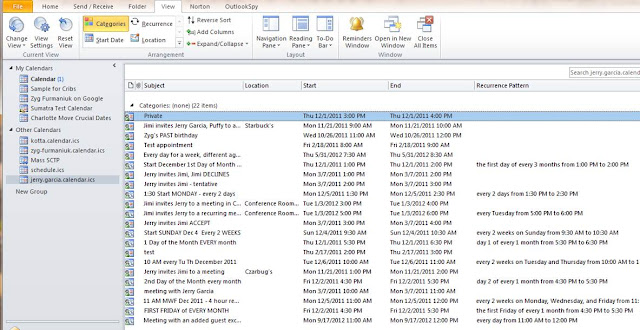We're happy to announce we've updated the trial version of our Microsoft Exchange cmdlet for inserting holidays server-side. This works on Exchange 2010 and Office 365.
You can read about it and get a download link by going here and filling out a form (we want to keep track of who is using it).
You can read the documentation here (and this includes how to insert class schedules using the tool as well as how to use the web-based version we've done).
We have had tens of thousands of people using this version since last year, but only a handful actually made any donations to the project. So we're setting up a payment mechanism for the non-trial version. When that's ready we'll let you know.
Tuesday, December 11, 2012
Sunday, December 02, 2012
Oracle Calendar / Zimbra to Microsoft Exchange faster/simpler trial.
We've been getting lots of requests for the simplified method of going into Exchange from Oracle Calendar System and Zimbra. So you can just download the trial here.
This version is quicker and simpler than our full method, and it will work for you IF:
This version is quicker and simpler than our full method, and it will work for you IF:
- You are not changing your base SMTP addresses for users in your migration
- You do not want your recurrence patterns re-created
- You have no need of re-mapping email addresses of a subset of your users
- Your users can deal with responding to their invitations again
If you really want the full-state, map-able, recurrence pattern recreating version you'll still need to do a trial.
Wednesday, November 28, 2012
Holidays into #Exchange and #Office365 via Server-Side Tools
We've just upgraded our cmdlet for inserting holidays server-side into Exchange 2010. We'll give you some more details about that in a later post.
Mainly we're writing because we've just completed a site that lets you upload holidays into Office 365 without the cmdlet.
Note that you can also remove inserted holidays automatically but leaving all other calendar data intact.
The web-based version allows you to do select a list of SMTP addresses to insert at once. In the unlicensed version we limit this to 25 users per day, and only allow you to select US or UK holidays that we have already defined.
The full cmdlet allows you a lot more functionality: multiple time zone support, script-ability, and LDAP query insertions.
For the record, US Federal Holidays came from http://www.opm.gov/operating_status_schedules/fedhol/2013.asp Our default file will insert JUST THIS LIST (i.e., NO “Day after Thanksgiving”) and we left Veteran’s Day a ”Free” day rather than a Busy day,
Mainly we're writing because we've just completed a site that lets you upload holidays into Office 365 without the cmdlet.
The full URL is: http://www.sumatraresourcewatch.com/holiday
We're treating it as a beta right now -- but we want folks to try out the online experience since it's one of the easiest ways to actually see how the full cmdlet works. The "Buy" button will not be active until next week or so.
We've tried to make the web interface as easy as possible. Folks who have been through a migration with us will also recognize our 1930's Soviet tractor style of user interface (not pretty but it works -- if the market responds well to this we've already got plans to update it). And since we traditionally use Jimi Hendrix as a sample account we are announcing this shortly after after his birthday.
You will need credentials for a service account that has Impersonation permissions to any of the accounts you want to modify. This will be no surprise to any Exchange administrators. The full manual for the cmdlet goes over how to do this.
Then you select if you want to insert into a single calendar or upload a list of calendars to insert.
And the default calendar list goes right into Jimi's calendar.
Note that you can also remove inserted holidays automatically but leaving all other calendar data intact.
The web-based version allows you to do select a list of SMTP addresses to insert at once. In the unlicensed version we limit this to 25 users per day, and only allow you to select US or UK holidays that we have already defined.
The full cmdlet allows you a lot more functionality: multiple time zone support, script-ability, and LDAP query insertions.
For the record, US Federal Holidays came from http://www.opm.gov/operating_status_schedules/fedhol/2013.asp Our default file will insert JUST THIS LIST (i.e., NO “Day after Thanksgiving”) and we left Veteran’s Day a ”Free” day rather than a Busy day,
UK bank holidays came from this list https://www.gov.uk/bank-holidays
Friday, November 16, 2012
Beta sites wanted for injecting holidays into Hosted Exchange / Office 365
Wanted: sites willing to try web application to insert holidays server-side into Hosted Exchange / Office 365. Short learning curve (this is a web app and not the cmdlet) but we do want some feedback. Apply to email address in above image.
Tuesday, October 23, 2012
Injecting Student Class Schedules into Exchange Online
At one site we've been injecting class schedules and recruiting events into individual student calendars for a few years now -- and we've just found out some others want to do it.
So here's a quick primer of what is possible.
We built a special-purpose tool for this particular client, but you can use our holiday cmdlet with the schedules in a CSV file.
Here is Zyg's daughter's Economics class in the syllabus and translated into a CSV.
Because her university probably won't give me credentials, I loaded it into my calendar (initially blank)
Then populated with her classes:
Opening one of them gives some more detail as well as seeing it tied to a useful Category.
We also have the capability to selectively REMOVE these classes, set them as Free or Busy, all the usual sorts of things you'd want to do.
Keep in mind - this is all going on server-side with no end user intervention.
So here's a quick primer of what is possible.
We built a special-purpose tool for this particular client, but you can use our holiday cmdlet with the schedules in a CSV file.
Here is Zyg's daughter's Economics class in the syllabus and translated into a CSV.
Because her university probably won't give me credentials, I loaded it into my calendar (initially blank)
Then populated with her classes:
Opening one of them gives some more detail as well as seeing it tied to a useful Category.
Keep in mind - this is all going on server-side with no end user intervention.
Monday, September 17, 2012
The Legacy of BPOS when you migrate to O365
Had an interesting one come over the fence the other day.
A site is migrating into Office 365 but HAD been in BPOS before they started the migration process. They were having problems with their conference rooms.
Conference rooms and resources were validating fine but no data was coming into the calendars for them.
Why should this be, we wondered?
Turns out it was an artifact of their BPOS installation.
They had the rooms set up in BPOS previously and had deleted them. However, creating what they thought were new rooms (just with the old names) resulted in SMTP addresses like:
G9c5........a5962b@company.com
instead of
Room_101@company.com
The alternate names were validating but email was being lost in the bowels of hosted Exchange when we tried to actually insert (remember our main recommendations: test, test, test).
The first time when they created the rooms with the OWA user console (log in and go to Options > See all options > Manage my organization > Mailboxes). Rooms created this way using the same name values that were previously used in BPOS (say Room_101), would have the email SMTP value assigned as Room_101@company.com and the UPN as the secondary. BUT when you checked the same account name in the Admin console, only the UPN would be present.
To make a migration work in this situation you have to give the rooms a NEW unique name that was never used for the SMTP address to be assigned as the primary for users to see the calendars. In setting up your MM_Exchange_User_Map for these resources, copy the UPN name assigned as the account name and use that SMTP address. You still have the hellacious hexadecimal as a UPN, but the method will work.
Worked like a champ.
And remember to use the UPN when setting defaults for rooms prior to migrating. I.e., you want to NOT enforce a horizon and you want to allow conflicts. Example:
PS C:\Windows\system32> Set-CalendarProcessing
-Identity G9c5........a5962b@company.com
-AutomateProcessing None
-EnforceSchedulingHorizon $false
-AllowConflicts $true
And to see what your settings are:
PS C:\Windows\system32> Get-CalendarProcessing
-Identity G9c5........a5962b@company.com | fl
RunspaceId : 304a36b7-NNNNNNNNNNN
AutomateProcessing : None
AllowConflicts : True
BookingWindowInDays : 180
MaximumDurationInMinutes : 1440
AllowRecurringMeetings : True
EnforceSchedulingHorizon : False
ScheduleOnlyDuringWorkHours : False
ConflictPercentageAllowed : 0
MaximumConflictInstances : 0
ForwardRequestsToDelegates : True
DeleteAttachments : True
DeleteComments : True
RemovePrivateProperty : True
DeleteSubject : True
AddOrganizerToSubject : True
DeleteNonCalendarItems : True
TentativePendingApproval : True
EnableResponseDetails : True
OrganizerInfo : True
ResourceDelegates : {}
RequestOutOfPolicy : {}
AllRequestOutOfPolicy : False
BookInPolicy : {}
AllBookInPolicy : True
RequestInPolicy : {}
AllRequestInPolicy : False
AddAdditionalResponse : False
AdditionalResponse :
RemoveOldMeetingMessages : True
AddNewRequestsTentatively : True
ProcessExternalMeetingMessages : False
RemoveForwardedMeetingNotifications : False
MailboxOwnerId : _4th Floor
Identity : _4th Floor
IsValid : True
As always, this is why we stress testing early and often.
Train hard -- fight easy.
A site is migrating into Office 365 but HAD been in BPOS before they started the migration process. They were having problems with their conference rooms.
Conference rooms and resources were validating fine but no data was coming into the calendars for them.
Why should this be, we wondered?
Turns out it was an artifact of their BPOS installation.
They had the rooms set up in BPOS previously and had deleted them. However, creating what they thought were new rooms (just with the old names) resulted in SMTP addresses like:
G9c5........a5962b@company.com
instead of
Room_101@company.com
The alternate names were validating but email was being lost in the bowels of hosted Exchange when we tried to actually insert (remember our main recommendations: test, test, test).
The first time when they created the rooms with the OWA user console (log in and go to Options > See all options > Manage my organization > Mailboxes). Rooms created this way using the same name values that were previously used in BPOS (say Room_101), would have the email SMTP value assigned as Room_101@company.com and the UPN as the secondary. BUT when you checked the same account name in the Admin console, only the UPN would be present.
To make a migration work in this situation you have to give the rooms a NEW unique name that was never used for the SMTP address to be assigned as the primary for users to see the calendars. In setting up your MM_Exchange_User_Map for these resources, copy the UPN name assigned as the account name and use that SMTP address. You still have the hellacious hexadecimal as a UPN, but the method will work.
Worked like a champ.
And remember to use the UPN when setting defaults for rooms prior to migrating. I.e., you want to NOT enforce a horizon and you want to allow conflicts. Example:
PS C:\Windows\system32> Set-CalendarProcessing
-Identity G9c5........a5962b@company.com
-AutomateProcessing None
-EnforceSchedulingHorizon $false
-AllowConflicts $true
And to see what your settings are:
PS C:\Windows\system32> Get-CalendarProcessing
-Identity G9c5........a5962b@company.com | fl
RunspaceId : 304a36b7-NNNNNNNNNNN
AutomateProcessing : None
AllowConflicts : True
BookingWindowInDays : 180
MaximumDurationInMinutes : 1440
AllowRecurringMeetings : True
EnforceSchedulingHorizon : False
ScheduleOnlyDuringWorkHours : False
ConflictPercentageAllowed : 0
MaximumConflictInstances : 0
ForwardRequestsToDelegates : True
DeleteAttachments : True
DeleteComments : True
RemovePrivateProperty : True
DeleteSubject : True
AddOrganizerToSubject : True
DeleteNonCalendarItems : True
TentativePendingApproval : True
EnableResponseDetails : True
OrganizerInfo : True
ResourceDelegates : {}
RequestOutOfPolicy : {}
AllRequestOutOfPolicy : False
BookInPolicy : {}
AllBookInPolicy : True
RequestInPolicy : {}
AllRequestInPolicy : False
AddAdditionalResponse : False
AdditionalResponse :
RemoveOldMeetingMessages : True
AddNewRequestsTentatively : True
ProcessExternalMeetingMessages : False
RemoveForwardedMeetingNotifications : False
MailboxOwnerId : _4th Floor
Identity : _4th Floor
IsValid : True
Train hard -- fight easy.
Monday, September 10, 2012
Exchange 2013 First Insertion
So we're running Exchange 2013 and have successfully inserted data using our process.
Throttling looks different and we'll need to deal with it. No surprise there.
But the early results with 2013 are very positive.
We do not expect to be needing to do migrations into 2013 for 6-12 months after final release to manufacturing (this is the historic lag we've seen with other Exchange releases), but it's good to know it's not looking like a problem.
Thursday, August 23, 2012
Retiring Exchange 2007 Migrations
As of now we're retiring migrations into Exchange 2007.
There's been exactly ONE this year (which actually started in 2008 -- long story).
So unless you have a really good story or a really fat checkbook -- look to 2010 or 2013.
There's been exactly ONE this year (which actually started in 2008 -- long story).
So unless you have a really good story or a really fat checkbook -- look to 2010 or 2013.
Thursday, August 16, 2012
Exchange 2010 Permissions Debugging Protocol (revised)
Everything in the calendar migration business is a moving target: the legacy systems, the target systems, and all the permissions and APIs associated with each side.
In tribute to the immortal Julia Child (whom I would occasionally see around Cambridge back in the day): bon
appétit!
As we never tire of saying Permissions are the biggest problem we see and the best responses to permissions issues are always fluid. Too fluid and complex for straight blogging. To better inform our migration clients we're now extracting the Permissions section of our manual and putting it as a PDF here.
We'll update the PDF as we need to -- the date in the footer being your indication that anything has been updated.
Tuesday, July 31, 2012
Legal Discovery in Archived Meeting Maker Data
Necessity truly is the mother of invention.
I know, cliche does not become us, but it's apt in this case.
The topic is legal discovery. A client has scads of backups of Meeting Maker server data back to the turn of the century and needs to do legal discovery on it.
Our previous modus operandi required a full calendar insertion (meaning significant computer lab resources and expertise) and a PST export. But after noodling on this we thought -- let's use our tool that we originally built for Zimbra insertions! It produces ICS files which we inserted into Zimbra but are also readable in Outlook and as text!
Here's how it works:
We convert Meeting Maker export into our intermediate Access format and run zinsert (either for one user or the entire server of users if you prefer).
If you use a text editor to look at them they look like this (readable, but let's face it, geeky):
If you list them as an external file in Outlook (which does not involve IMPORTING them) - they look a lot more like calendars:
and can even be searched and displayed as a list:
If you use a text editor to look at them they look like this (readable, but let's face it, geeky):
If you list them as an external file in Outlook (which does not involve IMPORTING them) - they look a lot more like calendars:
and can even be searched and displayed as a list:
Monday, June 25, 2012
Where did the HTML in my note body go?
One of our customers asked us to put up a custom message in the Sumatra Holiday tool. This message needed a small bit of HTML formatting in EWS Managed API v1.2 code. A "slam-dunk." Yet this simple HTML produces horrible output:
Microsoft published a KB article that confirmed the problem: meeting request that you send from an EWS application is in plain text format instead of HTML format when an attendee opens the request by using Outlook in online mode
The fix? Patch your servers! Here's the link: Update Rollup 3 for Exchange Server 2010 Service Pack 2 (KB2685289)
We patched our dev server this weekend and confirmed it works!
(PS: we're tagging this as an API bug, but it really isn't.....
Wednesday, June 13, 2012
Week of June 18, 2012 in Sumatra-land
Since as usual we have a number of sites at various stages with their purchase orders and test cycles, and Murphy's Law says they will all start to come to us at the worst possible time, a word of timely warning:
The week of June 18 Sumatra is going to be slow in responding. So please do not expect immediate turnaround on a sudden Meeting Maker conversion or latest software for an Oracle migration.
This is due to various moving, graduation, and vacation schedules among out staff (which seem to have all hit at once).
Thursday, May 31, 2012
Visual Basic Script to make calendar objects public
Well those fine, fine people at Oracle make the default PRIVATE for ICS exports in Oracle Calendar Server 10.x.
SO we have options for making our process make them NON-PRIVATE if you wish.
OR if you want to migrate it as private and then change it, this VB script will help.
SO we have options for making our process make them NON-PRIVATE if you wish.
OR if you want to migrate it as private and then change it, this VB script will help.
---------------------
Here is a VB Script that will
make items public
---------------------
'Used this MSDN as a hint: http://msdn.microsoft.com/en-us/library/aa171274(v=office.11).aspx
Dim appOutlook As New
Outlook.Application
Dim OutlookItems As
Outlook.Items
Public Sub
ClearCalendarItemsPrivateFlag()
Set OutlookItems =
appOutlook.GetNamespace("MAPI").GetDefaultFolder(olFolderCalendar).Items
For Each appointment In
OutlookItems
appointment.Sensitivity = olNormal 'or olPrivate if you want to turn it
back
appointment.Save
Next appointment
End Sub
Saturday, May 26, 2012
Exchange 2010 Permissions summary and debugging
Depending on the situation there are four permissions your service account must have to
function successfully in either a migration or using Sumatra calendar tools:
1.
Impersonation
2.
Full access
3.
Read access to the GC
4.
Other details: Allow Log On Locally
In which situations are these permissions used?
This summarizes the types of permissions you must use when
using Sumatra calendar technology.
Situation
|
Use Permission
|
Notes
|
Migrating Calendar Data into Exchange
|
Impersonation
|
Resource mailboxes are Disabled accounts by default, so in a
full-state calendar migration they are ENABLED temporarily so that the
Sumatra process can populate data correctly.
|
“Faster simpler” ICS calendar migration to Exchange
|
Impersonation
|
|
Using the SuHoliday cmdlet or the Sumatra Pump on users
|
Impersonation
|
Putting holidays into user calendars requires only impersonation
|
Using the SuHoliday cmdlet or Sumatra Pump on resources
|
Full access
|
Why Full access in this case?
Impersonation will not work unless you enable the accounts. In a migration there are many reasons for
doing this, but for holidays that is a wasteful extra step. Use Full access.
|
Terminating an Existing User
|
Impersonation
|
It’s basically a migration in reverse, so you use the same
permissions as a migration
|
Removing broken meetings from resource or user calendars
|
Full access
|
Don’t mess around in this case.
You’re trying to scrub out bad data, don’t let low permissions get in
the way of a fast job.
|
Impersonation
Impersonation grants the service account permission to
‘send-as’, and ‘receive-as’ the user account.
Note, however, that impersonation works only when the account is
enabled. For disabled accounts you will
need full access.
To impersonate in Exchange 2010, create a new
ManagementRoleAssignment (called “_suImp8”) for your service account (called
“exsu”.)
new-ManagementRoleAssignment
-Name:_suImp8
-Role:ApplicationImpersonation
-User:exsu@cod.sumatra.local
|
Full Access, Send-as, Receive-as
Full Access grants the service account permission to access
the user account. Full access allows
you to read from and write to folders in both enabled and disabled
accounts. If you are just cancelling
meetings from the conference room, full access is sufficient. If you want to send mail on behalf of a
disabled user/room, you will also have to grant send-as receive-as (see the
next section)
To grant your service account (called “exsu”,) full access for a room (“crar210q”), use the
add-mailboxpermission cmdlet.
Add-MailboxPermission
-Identity: crar210q
-User: exsu@cod.sumatra.local
-AccessRights: FullAccess
-InheritanceType: All
|
See our blog: (http://calendarservermigration.blogspot.com/2009/10/fullaccess-fails-with-error-specified.html)
Note that group policies sometimes prevent permissions from
being inherited. Please use Active
Directory Users and Computers (ADUC) to ensure the permissions were set! Find the account (crar210q) and right-hand
click to obtain properties. Select the
security tab, then advanced. (If the security tab is missing, select Advanced
Features under View.) You can check the
permissions, or the effective permissions.
You should not see deny checked!

Add Send-as, Receive-as
If you have to add send-as receive-as, here is the
commandlet
Add-ADPermission
“CR 101B”
-user: exsu
-AccessRights: genericall
-ExtendedRights:
"receive as","send as",
"ms-exch-epi-may-impersonate","ms-exch-epi-impersonation"
-InheritanceType: All
Read access to the Global Catalog
Many enterprises grant access to the global catalog if the
user is a member of the domain. If login
is failing, anonymous access is probably disabled (since Windows 2000
DCs). Make sure you are an authenticated
user.
Other Details: Allow log on locally
Make sure your service account is allowed to log on locally
(as in the Local security policy, or if you have multiple machines, set via Group
Management Policy, screen shot below.) Otherwise you will generate a 401 error.
Note that in the example above we have both a specific
service account and a Group of Service accounts. Using groups in this way is an effective
means of managing several accounts if you need to segment them for Exchange
data insertion.
Debugging Exchange 2010 Permissions Problems
Setting permissions correctly is one of the largest stumbling
blocks in the process. Here is a list of the HTTP errors, and ways to
debug (and fix) permissions.
|
HTTP
Response |
Most Likely Issue
|
Solution
|
|
401
|
Service account not allow to “log on locally”
|
Grant permission to “log on locally” via group or
local security policy
|
|
The CAS and Mailbox servers are not members of
Windows Authorization Access Group.
|
Add all computers as members to “Windows
Authorization Access Group” in ADU&C.
|
|
|
BASIC authentication is not enabled for the EWS
virtual directory in IIS
|
Set Basic authentication in IIS; remember to restart
IIS
|
|
|
The "SERVICE ACCOUNT" is not authorized to
submit requests to the CAS Server
|
Create a new-ManagementRoleAssignment, and grant ApplicationImpersonation
rights to the service account. Also remember to check the service account creds
to ensure they password is correct. Paste the "ews url" into a
browser. Enter the service account creds, when prompted. Do you see a EWS
WSDL page? (Note: this could show up as a 500 error in some instances.)
|
|
|
500
|
The "test user" does not exist in Exchange
or
is not mailbox enabled
|
Verify account exists in the domain, it is enabled,
a mailbox user (try to access the account in OWA using the service account
credentials). If the account is
disabled, did you grant “fullAccess” to the service account?
|
|
The "SERVICE ACCOUNT" cannot impersonate
the "test user"
|
Verity there is a management_role assignment
"ApplicationImpersonation" (Ex10) or ExtendedRights:"ms-Exch-EPI-Impersonation","ms-Exch-EPI-May-Impersonate"
(ex07) for the SERVICE ACCOUNT that is applied to the server or the user you
are attempting to test.
|
Start with IIS Basic authentication on the EWSvirtual
directory. It’s the easiest to see / fix.
Basic debugging protocol – 401 error
Open a browser window, and try to open you EWS url. If you typically point to the load balancer,
point to one CAS server instead. Try to
open the ews url e.g., http://ex10/ews/exchange.asmx. You should be prompted for credentials. Enter the service account credentials. If the credentials are rejected, your service
account may not be allowed to log on locally.
If you can login, try to insert a “test” appointment using
suExchange. If you see a 401, it will be
due to basic authentication not set OR the CAS/MBX server(s) are not members of
windows authorization access group.
Issue: Service account not allowed to log on locally.
Here’s an easy way to confirm you cannot log on locally. Go to the cas server you pointed to in the
EWS url, and open up the Security event log.
Search for event ID 4625, keyword Audit Failure. You’ll know you have to grant log on locally
if you see your service account, with failure information “the user has not been grated the requested logon type at this machine”. If so,
allow the service account to log on locally via a group policy or local
security policy.
Issue: Basic Authentication not set
Look in the IIS logs. If
you see a 401 error, check IIS. If basic
authentication is disabled, enable it. Remember to cycle IIS: “iisreset /noforce.”
Issue: Computers are not members of Windows Authorization Access Group
If you are still getting a 401 error, ensure that ALL
exchange computers and domain controllers are members of windows authorization
access group.
Basic debugging protocol – 500 error
Issue: Service account does not have impersonation permissions or full
access
If
you are still getting a 401 error, try logging into an active end user’s
mailbox via OWA (like your own!) using the service account credentials. If you see an error in OWA:
Check the Application event logs on the CAS server for Event
ID 17. If you do, then create a “New-ManagementRoleAssignment” to grant the
service account ApplicationImpersonation permissions (see “Impersonation,”
above.)
Wednesday, May 16, 2012
Throttling in Hosted Exchange
Microsoft does not close a window without slamming a door and bricking you in.
One of our least favorite topics again comes to the fore: Throttling in hosted Exchange.
Redmond claims these changes are customer-driven, which may or may not be so, but from the standpoint of customers who want to migrate a lot of calendar data into Hosted Exchange, these modifications are like getting a grenade tossed in your lap.
In an on-premises migration it's straightforward to turn these limits off. Going into Hosted you're at the mercy of Microsoft (good luck with that) or the cleverness of your developer (yes, we can handle this).
If like me you find an hour long video of Exchange Web Services Affinity and Throttling as and act of stultification on the order of Hypnotoad, you can read most of the gist of this at More throttling changes for Exchange Online.
Our recommendations going forward for Hosted Migrations:
During validation, point to different CAS servers to reduce CAS-server throttling (our code is going to need to change to do this)
During an insertion, use MULTIPLE service accounts which means using parallel insertion processes and point these to different CAS servers. We're set up for this already, but we now recommend it in smaller migrations than we used to.
During migration, set the batch input to at least 50 calendar objects.
Props to Andrew at UC Irvine who called this to our attention by stepping on the landmine in test last week.
One of our least favorite topics again comes to the fore: Throttling in hosted Exchange.
Redmond claims these changes are customer-driven, which may or may not be so, but from the standpoint of customers who want to migrate a lot of calendar data into Hosted Exchange, these modifications are like getting a grenade tossed in your lap.
In an on-premises migration it's straightforward to turn these limits off. Going into Hosted you're at the mercy of Microsoft (good luck with that) or the cleverness of your developer (yes, we can handle this).
If like me you find an hour long video of Exchange Web Services Affinity and Throttling as and act of stultification on the order of Hypnotoad, you can read most of the gist of this at More throttling changes for Exchange Online.
Our recommendations going forward for Hosted Migrations:
During validation, point to different CAS servers to reduce CAS-server throttling (our code is going to need to change to do this)
During an insertion, use MULTIPLE service accounts which means using parallel insertion processes and point these to different CAS servers. We're set up for this already, but we now recommend it in smaller migrations than we used to.
During migration, set the batch input to at least 50 calendar objects.
Props to Andrew at UC Irvine who called this to our attention by stepping on the landmine in test last week.
2
Wednesday, May 02, 2012
Microsoft Access 2010 x64 database access
As more Sumatra customers stand-up x64 systems, they hit the "Unrecognized database format" error. The issue: There isn't an x64 MS Access driver. But there is a solution:
Download the 2007 Office System Driver: Data Connectivity Components
Choose Microsoft Office 12.0 Access Database Engine OLE DB Provider!!
If you are editing the suExchange _config.xml file, you'll find those settings in the DatabaseProvider tag. The choices are:
x64: Provider=Microsoft.ACE.OLEDB.12.0;Data Source=
or x32: PROVIDER=Microsoft.Jet.OLEDB.4.0;Data Source=
Download the 2007 Office System Driver: Data Connectivity Components
Choose Microsoft Office 12.0 Access Database Engine OLE DB Provider!!
If you are editing the suExchange _config.xml file, you'll find those settings in the DatabaseProvider tag. The choices are:
x64: Provider=Microsoft.ACE.OLEDB.12.0;Data Source=
or x32: PROVIDER=Microsoft.Jet.OLEDB.4.0;Data Source=
Saturday, April 14, 2012
Test insertion: 401 or 500 error resolution protocol
Suppose you're testing your permissions and get either a
‘500’ or a ‘401’ error.
Use the following table to sort those issues
out.
|
HTTP
Response |
Most Likely Issue
|
Solution
|
|
500
|
The "test user" does
not exist in Exchange
or
is not mailbox enabled
|
Verify account exists in the
domain, it is enabled, a mailbox user (try to access the account in OWA
using the service account credentials)
|
The "SERVICE
ACCOUNT" cannot impersonate the "test user"
|
Verity there is a
management_role assignment "ApplicationImpersonation" (Ex10) or
ExtendedRights:"ms-Exch-EPI-Impersonation","ms-Exch-EPI-May-Impersonate"
(ex07) for the SERVICE ACCOUNT that is applied to the server or the user you
are attempting to test.
|
|
|
401
|
BASIC authentication is not
enabled for the EWS virtual directory in IIS
|
Set Basic authentication in IIS;
remember to restart IIS
|
|
The "SERVICE
ACCOUNT" is not authorized to submit requests to the CAS Server
|
Is this the account you granted
impersonate rights to? Are the creds correct? Paste the "ews
url" into a browser. Enter the service account creds, when
prompted. Do you see an EWS WSDL page?
|
Start with IIS Basic authentication on the
EWSvirtual directory. It’s the easiest to see / fix.
Thursday, April 12, 2012
Hotmail to Windows Live @ Edu in Japan
We don't migrate email because so many other folks do and it's not that technically challenging or difficult.
Except in some instances.
You should be aware of the following case out of Japan with a Hotmail to Live@edu migration.
My bet is that a little bit of the kind of planning, preparation, and testing that we're rabid advocates of could have avoided this.
Wednesday, March 21, 2012
Shared Mailboxes -- Warning Will Robinson!
One of the new features in Exchange 2010 Sp1 contained a client side feature that enabled auto mapping of shared mailboxes to user’s Outlook 2010 profiles.) This should be a major win for the shared mailboxes (e.g, IT Vacation Calendar, Helpdesk Coverage, etc.....) AutoMapping allows the "delegate" to simply open Outlook and *poof* there is the shared calendar. No more navigating the GAL! No more support headaches (at least in this area.)
In fact, Steve Goodman has written a step-by-step approach in his blog post Auto-Mapping shared mailboxes in Exchange 2010 Sp1 with Outlook 2010 and Outlook 2007.
There is a caveat, though. What happens if you have users who do not want the mailboxes they "share" to show up in their Outlook? I hit this issue, and have blogged about how to remove automapping.
If you automatically populating shared mailboxes in end user's calendrs is something you want, consider the implications from of a shared calendar showing up in an end user's calendar -- and leaving the end user no facility to remove those mailboxes.
In fact, Steve Goodman has written a step-by-step approach in his blog post Auto-Mapping shared mailboxes in Exchange 2010 Sp1 with Outlook 2010 and Outlook 2007.
There is a caveat, though. What happens if you have users who do not want the mailboxes they "share" to show up in their Outlook? I hit this issue, and have blogged about how to remove automapping.
If you automatically populating shared mailboxes in end user's calendrs is something you want, consider the implications from of a shared calendar showing up in an end user's calendar -- and leaving the end user no facility to remove those mailboxes.
Remove an "AutoMapped" Mailbox from Outlook 2010
My Outlook takes forever to open. I've finally figured out why: I have added too many shared mailboxes that Outlook has to open. Only I don't remember adding them. Time to to remove them. I right-hand click on the shared calendar and "remove calendar." Outlook throws this error message: ("The group of folders is associated with an e-mail account. To remove the account, click the File Tab, and then the Info tab, click Account Settings. Select the e-mail account and then click Remove.)
If the solution were only that easy. This is a shared mailbox that I have FULLACCESS to; there is NO EMAIL account in my profile.
The contributor: (or "feature") is "automapping!! (Here is how to set automapping.) The solution, for EXCHANGE 2010 Sp2, is to DISABLE AUTOMAPPING! Here are the powershell commands taken from a Micosoft Technet forum:
Disable automapping between "shared mailbox" and "delegate":
Add-MailboxPermission "Shared Mailbox" -User -AccessRights FullAccess -AutoMapping:$false
If you want to set it on all the mailboxes:
$mailbox = Get-Mailbox
$test = $mailbox |
Foreach {Add-mailboxPermission $_.Name –User ‘administrator’ –AccessRight FullAccess –Automapping $false}
That's it!
Russ
If the solution were only that easy. This is a shared mailbox that I have FULLACCESS to; there is NO EMAIL account in my profile.
The contributor: (or "feature") is "automapping!! (Here is how to set automapping.) The solution, for EXCHANGE 2010 Sp2, is to DISABLE AUTOMAPPING! Here are the powershell commands taken from a Micosoft Technet forum:
Disable automapping between "shared mailbox" and "delegate":
Add-MailboxPermission "Shared Mailbox" -User
If you want to set it on all the mailboxes:
$mailbox = Get-Mailbox
$test = $mailbox |
Foreach {Add-mailboxPermission $_.Name –User ‘administrator’ –AccessRight FullAccess –Automapping $false}
That's it!
Russ
Tuesday, February 21, 2012
When your ICS export has TWO SMTP addresses for the same user
So from the annals of "what we see in the real world is always more interesting than what we make up ourselves...."
We migrated a client from Zimbra to Exchange and found a user with TWO separate SMTP email addresses. Call them Krueger@company.com and Freddy.Krueger@company.com. How did this happen? The company changed their email address policy six months ago; the new policy makes all primary SMTP addresses to be first.last.
The Sumatra tool uses ICS export file name to identify the user who owns this calendar information. Thus, the user Kruger (KRUEGER.CALENDAR.ICS) would miss all meetings or appointments he owns under FREDDY.KRUEGER@company.com."
You with me so far?
The solution IS fairly simple; Customers in field report it works beautifully.
We migrated a client from Zimbra to Exchange and found a user with TWO separate SMTP email addresses. Call them Krueger@company.com and Freddy.Krueger@company.com. How did this happen? The company changed their email address policy six months ago; the new policy makes all primary SMTP addresses to be first.last.
The Sumatra tool uses ICS export file name to identify the user who owns this calendar information. Thus, the user Kruger (KRUEGER.CALENDAR.ICS) would miss all meetings or appointments he owns under FREDDY.KRUEGER@company.com."
You with me so far?
The solution IS fairly simple; Customers in field report it works beautifully.
- Insert KRUEGER.CALENDAR.ICS
- Rename the primary SMTP on Exchange to FREDDY.KRUEGER@company.com
- Copy KRUEGER.CALENDAR.ICS to FREDDY.KRUEGER.CALENDAR.ICS
- Insert FREDDY.KRUEGER.CALENDAR.ICS
- Rename his primary SMTP if you wish.
Tuesday, February 14, 2012
Is there still enough GroupWise out there to make a calendar migration tool worthwhile?
We've been having such success with how easily the "faster, simpler" method works with Zimbra and Oracle that we're wondering if there's any demand for any other calendar migrations that have been under-served. The one that comes to our minds is GroupWise.
Anybody want an easy way to migrate their GroupWise calendars to Exchange server-side?
Let us know.
Anybody want an easy way to migrate their GroupWise calendars to Exchange server-side?
Let us know.
Monday, February 13, 2012
Zimbra to Exchange New Functionality
Pretty soon we're going to have migrated more people from Exchange to Zimbra (in a few months) than we migrated from Meeting Maker to Zimbra (in a few years). Cool!!!!
We just added some functionality at the request of a site.
The subject is reading the contacts in the "Suggested Contacts" folder in Zimbra and migrating those to Exchange.
Now it's possible.
The newest zCalReader looks for files named:
Why cannot we load econtacts.vcf into the Outlook/Exchange "Suggested Contacts" folder? Because Exchange Web Services does not currently give us access to that folder.
We actually found in a migration this weekend a 24 Mb exported Suggested Contacts list containing over three hundred thousand contacts. That caused zCalReader to bomb (we just weren't scoped for that many contacts).
We just added some functionality at the request of a site.
The subject is reading the contacts in the "Suggested Contacts" folder in Zimbra and migrating those to Exchange.
Now it's possible.
The newest zCalReader looks for files named:
USER.contacts.vcf
and
USER.econtacts.vcf
and loads them both into “Contacts” in Exchange.
USER.econtacts.vcf
and loads them both into “Contacts” in Exchange.
Why cannot we load econtacts.vcf into the Outlook/Exchange "Suggested Contacts" folder? Because Exchange Web Services does not currently give us access to that folder.
We actually found in a migration this weekend a 24 Mb exported Suggested Contacts list containing over three hundred thousand contacts. That caused zCalReader to bomb (we just weren't scoped for that many contacts).
Saturday, February 04, 2012
Symantec Endpoint Protection running on Exchange Servers: Fool me twice....shame on me
Note to self: Disable all instances of Symantec Endpoint Protection (SEP) on ALL Exchange servers before and during a calendar migration.
Why?
* Insertion throughput dropped 99%: from 750 transactions/minute to four (4) transactions/minute.
* SEP stripped all of the Sumatra strings we associate with calendar items to process messages.
This product bit us two years ago. It just bit us again.
It's your choice to deploy SEP in your Exchange environment (or not.) But do not deploy SEP during a Sumatra calendar migration.
Why?
* Insertion throughput dropped 99%: from 750 transactions/minute to four (4) transactions/minute.
* SEP stripped all of the Sumatra strings we associate with calendar items to process messages.
This product bit us two years ago. It just bit us again.
It's your choice to deploy SEP in your Exchange environment (or not.) But do not deploy SEP during a Sumatra calendar migration.
Wednesday, January 18, 2012
Exchange Transaction logs - capacity planning
Sumatra's enterprise customers ask me how much space they should allocate for transaction logs. I came across Ross Smith's Technet post. Ross suggests a formula to compute the transaction logfile growth:
For ever 100 messages, Exchange generates 20 transation logs.
According to another Technet article, "Understanding Mailbox Database and Log Capacity," each transaction log is 2MB.
All calendaring transactions are messages. Thus, to estimate the logfile size (in MB), sum the total number of transactions (generated through a macro in the Sumatra DB, M_ShowCounts) and multiply by (2/100).
For ever 100 messages, Exchange generates 20 transation logs.
According to another Technet article, "Understanding Mailbox Database and Log Capacity," each transaction log is 2MB.
All calendaring transactions are messages. Thus, to estimate the logfile size (in MB), sum the total number of transactions (generated through a macro in the Sumatra DB, M_ShowCounts) and multiply by (2/100).
Thursday, January 12, 2012
Changing Google Calendar Notifications
The New York Times has a good post today about changing your Google Calendar Notifications.
Wednesday, January 11, 2012
Migrating Group Calendar from Oracle Calendar to Exchange
An interesting case came up the past few days as a site was migrating from Oracle Calendar Server to Live@ Edu.
They maintained a calendar in Oracle for users to post when they were In or Out and wanted to take this to hosted Exchange as a Shared Calendar.
Since the Designate model in OCS is very different from the Delegate model in Exchange, when you're converting the OCS export files, choose this option for the raw data from those calendars and then run an insertion. You'll get the results you desire.
Why this option? When events were added to the calendar by Designates in OCS they were OWNED by the Designates, and not the actual calendar. The above option normalizes that for an Exchange environment by making the events owned by the shared calendar.
They maintained a calendar in Oracle for users to post when they were In or Out and wanted to take this to hosted Exchange as a Shared Calendar.
Since the Designate model in OCS is very different from the Delegate model in Exchange, when you're converting the OCS export files, choose this option for the raw data from those calendars and then run an insertion. You'll get the results you desire.
Why this option? When events were added to the calendar by Designates in OCS they were OWNED by the Designates, and not the actual calendar. The above option normalizes that for an Exchange environment by making the events owned by the shared calendar.
Subscribe to:
Comments (Atom)