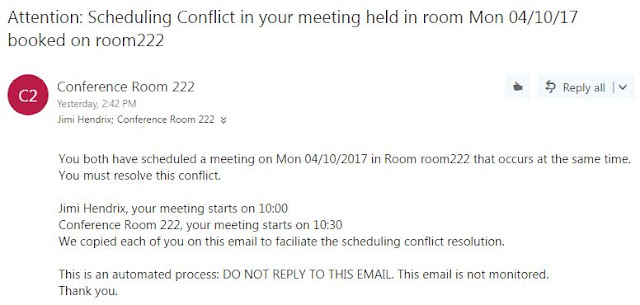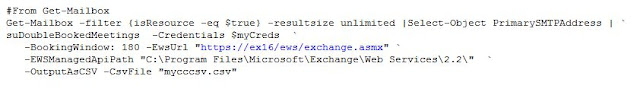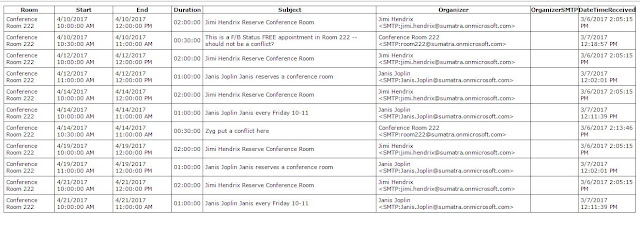You can download the Sumatra Double-Booking cmdlet for Exchange / Office 365 in a .ZIP file from here. The ZIP file also includes the documentation as a PDF.
You will need to contact us for a key if you want to try it out.
You can just report on double-bookings using our previously-released script.
Monday, April 24, 2017
Tuesday, April 18, 2017
Three Basic Ways of Dealing with Double-Booked Resources in the Sumatra cmdlet
There are three basic ways of automatically dealing with double-booked resources in the Sumatra cmdlet suDoubleBookedMeetings.
Janis gets the room and Jimi is declined by the conference room. Note that this results in the exact OPPOSITE of the situation just described above.
We think this covers all the social hierarchy choices you should have to make with the conference room, but please feel free to let us know.
$LiveCred is a variable we've set up to store credentials to the Exchange server in PowerShell. Check out our earlier postings if you're unsure how to do this.
- You guys work it out. aka Alert both (all) parties
- The early bird gets the room. aka First one who booked wins
- Rank has its privileges. aka VIPs win. (Unless there's two of them then see 1.)
Let's look at the cases for each of those with this real-world double-booked meeting in Room 222 which both Janis Joplin and Jimi Hendrix have booked.
You guys work it out
You could think of this as the kinder-gentler "We're going to inform you but not enforce any changes" option.
Using this command:
Get-suDoubleBookedMeetings -ExchangeVersion 2013 -EWSurl "https://outlook.office365.com/EWS/Exchange.ASMX" `
-PrimarySMTPAddress "room222@sumatra.onmicrosoft.com" `
-EmailOrganizers `
-ImpersonationAccount "ADMIN@sumatra.onmicrosoft.com" `
-Credential $LiveCred `
-bw 18 `
-licensefile "c:\users\ADMIN\Desktop\suDoubleBook\license.txt"
Rank has its privileges
But let's say that Janis Joplin is a VIP and Jimi Hendrix is not. Then, using this command:
Get-suDoubleBookedMeetings -ExchangeVersion 2013 `
-EWSurl "https://outlook.office365.com/EWS/Exchange.ASMX" `
-PrimarySMTPAddress "room222@sumatra.onmicrosoft.com" `
-DeclineConflicts `
-VIPfile "c:\users\ADMIN\Desktop\suDoubleBook\vips.txt" `
-VIPsGetBookingPreference `
-ImpersonationAccount "ADMIN@sumatra.onmicrosoft.com" `
-Credential $LiveCred `
-bw 180 `
-licensefile "c:\users\ADMIN\Desktop\suDoubleBook\license.txt"
You could think of this as the kinder-gentler "We're going to inform you but not enforce any changes" option.
Using this command:
Get-suDoubleBookedMeetings -ExchangeVersion 2013 -EWSurl "https://outlook.office365.com/EWS/Exchange.ASMX" `
-PrimarySMTPAddress "room222@sumatra.onmicrosoft.com" `
-EmailOrganizers `
-ImpersonationAccount "ADMIN@sumatra.onmicrosoft.com" `
-Credential $LiveCred `
-bw 18 `
-licensefile "c:\users\ADMIN\Desktop\suDoubleBook\license.txt"
Each of them receives this notification and nothing is removed from the conference calendar.
The early bird gets the room:
using this command:
using this command:
Get-suDoubleBookedMeetings -ExchangeVersion 2013 -EWSurl "https://outlook.office365.com/EWS/Exchange.ASMX" `
-PrimarySMTPAddress "room222@sumatra.onmicrosoft.com" `
-DeclineConflicts `
-ImpersonationAccount "ADMIN@sumatra.onmicrosoft.com" `
-Credential $LiveCred `
-bw 10 `
-licensefile "c:\users\ADMIN\Desktop\suDoubleBook\license.txt"
-PrimarySMTPAddress "room222@sumatra.onmicrosoft.com" `
-DeclineConflicts `
-ImpersonationAccount "ADMIN@sumatra.onmicrosoft.com" `
-Credential $LiveCred `
-bw 10 `
-licensefile "c:\users\ADMIN\Desktop\suDoubleBook\license.txt"
Since Jimi Hendrix booked this slot in Room 222 before Janis Joplin did, under this scenario the room goes to Jimi and Janis is notified (Note that this notification comes directly from Microsoft Exchange):
But let's say that Janis Joplin is a VIP and Jimi Hendrix is not. Then, using this command:
Get-suDoubleBookedMeetings -ExchangeVersion 2013 `
-EWSurl "https://outlook.office365.com/EWS/Exchange.ASMX" `
-PrimarySMTPAddress "room222@sumatra.onmicrosoft.com" `
-DeclineConflicts `
-VIPfile "c:\users\ADMIN\Desktop\suDoubleBook\vips.txt" `
-VIPsGetBookingPreference `
-ImpersonationAccount "ADMIN@sumatra.onmicrosoft.com" `
-Credential $LiveCred `
-bw 180 `
-licensefile "c:\users\ADMIN\Desktop\suDoubleBook\license.txt"
Janis gets the room and Jimi is declined by the conference room. Note that this results in the exact OPPOSITE of the situation just described above.
We think this covers all the social hierarchy choices you should have to make with the conference room, but please feel free to let us know.
$LiveCred is a variable we've set up to store credentials to the Exchange server in PowerShell. Check out our earlier postings if you're unsure how to do this.
Tuesday, April 11, 2017
How the Sumatra Double-Booking cmdlet works
October 2022: We just updated our cmdlet for Modern Authentication.
First: you can always get help at the PowerShell prompt with:
get-help Get-suDoubleBookedMeetings
Let's say that we have the following calendar for Room 222:
Clearly there is some double-booking here.
Keep in mind neither Jimi Hendrix not Janis Joplin have any way of knowing from their own calendars that a conflict is imminent.
If you execute the cmdlet in this way say a week before this is to unfold:
Get-suDoubleBookedMeetings -ExchangeVersion 2013 -EWSurl "https://outlook.office365.com/EWS/Exchange.ASMX" `
-PrimarySMTPAddress "room222@sumatra.onmicrosoft.com" `
-VIPfile "c:\users\Admin\Desktop\suDoubleBook\vips.txt" `
-DeclineConflicts `
-EmailOrganizers `
-VIPsGetBookingPreference `
-ImpersonationAccount "ADMIN@sumatra.onmicrosoft.com" `
-Credential $LiveCred `
-bw 10 `
-Verbose -Debug `
-licensefile "c:\users\Admin\Desktop\suDoubleBook\license.txt"
You will generate notifications to Jimi Hendrix that look like this:
Note also that we cover the case of a managed conference room where a Delegate might be putting appointments into the room calendar. In this case even though the time is listed as FREE, we notify both parties. We have no way of knowing WHAT is there, but there is the potential for conflict and we need to alert users to it.
If you want to get a little more proactive, we could define Janis Joplin as a "VIP" so that her meetings take priority over everyone else's. Look at her conflict with Jimi Hendrix here:
We execute this command:
Get-suDoubleBookedMeetings `
-writeHTML `
-HTMLFile "c:\users\Admin\Desktop\suDoubleBook\MyHtml.html" `
-ExchangeVersion 2013 `
-EWSurl "https://outlook.office365.com/EWS/Exchange.ASMX" `
-PrimarySMTPAddress "room222@sumatra.onmicrosoft.com" `
-ImpersonationAccount "ADMIN@sumatra.onmicrosoft.com" -Credential $LiveCred -bw 16 `
-VIPFile ($myPath + "vips.txt") `
-VIPsGetBookingPreference `
-DeclineConflicts `
-licensefile "c:\users\Admin\Desktop\suDoubleBook\license.txt"
Tuesday, April 04, 2017
Callable PowerShell script to report on double booked resources in Exchange 2016 / Office 365
Sumatra is recognized as the expert in
Exchange Calendaring. Even so, we were surprised at the sudden influx of requests for info on the problem of double booked
conference rooms.
This subject is really trending on our blog.
We're taking a two-pronged approach that helps both Exchange end-users and Exchange Admins:
First, for the DIY crowd, we released a FREE PowerShell
script to report on double bookings – open source, under the MIT license.
This blog post covers the script.
Second, for the enterprise, we will release a cmdlet that
does everything the free version does, and a whole lot more:
- Reports double booked
meetings.
- Sends email notification
to each meeting organizer about those upcoming conflicts and ask them to
resolve the conflict.
- Removes conflicts by
cancelling conflicting meeting occurrences that Exchange allowed (even though there was already an existing meeting booked
for that room/date/time.)
- Preferentially keep
conflicting bookings for company VIPs, and,
- Designed to receive
piped input from Exchange PowerShell cmdlets.
This cmdlet will be a paid, licensed version.
So first, the script.
It's available for download here. We call it the Sumatra Double Booked Resources Reporting Script. It's a text file, you'll need to rename it as a .PS1. We do this or else your anti-virus software will get huffy.
Successfully generating your report will give you results like this:
which will tell you the room with conflicts (not surprising since you have specified it, see below), the organizers, start and end date of the conflict and the number of other parties involved?
Number of parties? Yes. Note that one of the meetings above is triple-booked.
The text file is meant to be self-documenting, but in case you need some examples, here you go.
To get a report for a single resource (with some specific examples):
To generate a report for ALL resources, piped in from Get-Mailbox:
To generate reports for multiple rooms from a file:
This generates reports to the Exchange Administrator.
These examples in more general form are in a text file here.
Those of you who know PowerShell know you only need to import the function once per PowerShell session and then can invoke just the command suDoubleBookedMeetings. If you did not know this before, you do now.
Looking to pull your Exchange Admin out of the loop on what to do with the information next?
So glad you asked.
Watch this space for news of our cmdlet that automatically informs meeting organizers.
Number of parties? Yes. Note that one of the meetings above is triple-booked.
The text file is meant to be self-documenting, but in case you need some examples, here you go.
To get a report for a single resource (with some specific examples):
To generate a report for ALL resources, piped in from Get-Mailbox:
To generate reports for multiple rooms from a file:
This generates reports to the Exchange Administrator.
These examples in more general form are in a text file here.
Those of you who know PowerShell know you only need to import the function once per PowerShell session and then can invoke just the command suDoubleBookedMeetings. If you did not know this before, you do now.
Looking to pull your Exchange Admin out of the loop on what to do with the information next?
So glad you asked.
Watch this space for news of our cmdlet that automatically informs meeting organizers.
Monday, March 20, 2017
PowerShell cmdlet for Determining Double Booked Meetings
As we've said before, we've seen a lot of interest in this.
Here's a preview of the syntax we're using:
If you want to get in on testing this in your environment, drop us a line.
No guarantees on any of this yet, but we're so far into it we're definitely going to finish it.
Russ is spending his time with it in on-premises Exchange 2016 and Zyg is using it in our Office 365 test bed.
Here's a preview of the syntax we're using:
If you want to get in on testing this in your environment, drop us a line.
No guarantees on any of this yet, but we're so far into it we're definitely going to finish it.
Russ is spending his time with it in on-premises Exchange 2016 and Zyg is using it in our Office 365 test bed.
Wednesday, March 08, 2017
Detecting Resource Double Bookings in Office 365
So if you have Microsoft Exchange / Office 365 settings for resources which ALLOW for double bookings, sometimes you need to FIND where these double booking are.
Take this screen shot of the calendar for Conference Room 222
Take this screen shot of the calendar for Conference Room 222
We aren't showing you the email notifications yet (because it's not done) but it's easy to find and generate the list of conflicts (notice we also have some in the next week).
Monday, March 06, 2017
New York Times: Four Ways to Be More Effective in Meetings
From The New York Times a good, succinct article: Four Ways to Be More Effective in Meetings.
Often you'll see people try to institute applications in schedulers for some of these points.
Usually it doesn't work.
The best scheduler applications are the ones that handle timing selection, communication, and resource booking and leave the social interaction to the human social environment. Don't over-complicate these things. Down that path lies much weeping and wailing and gnashing of teeth.
The best advice we ever see is: don't propose a meeting without an agenda.
'Nuff said.
Often you'll see people try to institute applications in schedulers for some of these points.
Usually it doesn't work.
The best scheduler applications are the ones that handle timing selection, communication, and resource booking and leave the social interaction to the human social environment. Don't over-complicate these things. Down that path lies much weeping and wailing and gnashing of teeth.
The best advice we ever see is: don't propose a meeting without an agenda.
'Nuff said.
Sunday, March 05, 2017
Sumatra DBA: Double Booking Alert for Resources in Microsoft Exchange and Office 365
We started to get curious when what we thought was a dry, technical issue of double booked conference rooms became one of the most-read posts on our blog. We DO pay attention to this stuff.
I refer of course to Double-Booked Meeting Rooms in Office 365 (and how to avoid them).
In the space-time-convenience continuum which is always a struggle with different views of how to optimize your Microsoft Exchange calendaring experience, Outlook and Exchange 2016 do a good job of warning you at booking time of future conflicts with resources and recurring meetings.
But 1.) time management is a very dynamic entity so conflicts creep in at awkward times and 2.) it's easy to procrastinate and then lose track of future conflicts.
The best summary of the problem was here:
This brought us down a path of looking at simple means to accomplish checking for double bookings and (more importantly!) to make fixing double bookings actionable on the part of end users!
We found a serviceable script (from the author of the above quote) at Auditing Exchange Rooms for Double Bookings.
This has a few problems: it's very good at saying "yes there are double bookings in your resources, Mr. Administrator." And then what the heck is supposed to happen?
We thought it best to let the Exchange Administrator do what they're good at (managing Exchange, installing and maintaining software, handling permissions) and to create a mechanism to get the information where it is most needed -- into the hands of he affected meeting organizers.
To this end we've created Sumatra DBA: Double Booking Alert.
Sumatra DBA: Double Booking Alert
We see the following advantages of our approach:
Want in on early testing? Contact us.
I refer of course to Double-Booked Meeting Rooms in Office 365 (and how to avoid them).
In the space-time-convenience continuum which is always a struggle with different views of how to optimize your Microsoft Exchange calendaring experience, Outlook and Exchange 2016 do a good job of warning you at booking time of future conflicts with resources and recurring meetings.
But 1.) time management is a very dynamic entity so conflicts creep in at awkward times and 2.) it's easy to procrastinate and then lose track of future conflicts.
The best summary of the problem was here:
We are not happy; our users are not happy.
This brought us down a path of looking at simple means to accomplish checking for double bookings and (more importantly!) to make fixing double bookings actionable on the part of end users!
We found a serviceable script (from the author of the above quote) at Auditing Exchange Rooms for Double Bookings.
This has a few problems: it's very good at saying "yes there are double bookings in your resources, Mr. Administrator." And then what the heck is supposed to happen?
We thought it best to let the Exchange Administrator do what they're good at (managing Exchange, installing and maintaining software, handling permissions) and to create a mechanism to get the information where it is most needed -- into the hands of he affected meeting organizers.
To this end we've created Sumatra DBA: Double Booking Alert.
Sumatra DBA: Double Booking Alert
We see the following advantages of our approach:
- Installs and runs Server-side (no Outlook add-ins to distribute / manage)
- Pro-active instead of reactive
- No user training involved (notices come to the inbox of meeting organizers)
- Admin configurable
- Notifications configurable by site
Want in on early testing? Contact us.
Sunday, February 26, 2017
Installing Exchange 2016 CU4: Service 'WMSVC' Failed to Reach Status 'Running' On This Server
Upgrading our Microsoft Exchange 2016 servers to CU4 failed with this error:
"Microsoft.Exchange.Configuration.Tasks.ServiceDidNotReachStatusException:
Service 'WMSVC' failed to reach status 'Running' on this Server"
The solution hint came from Paul Cunningham's Practical 365 Blog post: Service 'WMSVC' Failed to Reach Status 'Running' On This Server.
In our case, we had a valid SSL certificate. Why did it mysteriously disappear from IIS' Management Service??? I reapplied the certificate, restarted IIS, and resumed the Exchange CU4 in-place upgrade.
Here is the error screen, btw:
Russ
Tuesday, February 21, 2017
Outlook won't remove Exchange Mailboxes: "This group of folders is associated with an email account. To remove the account...."
What a way to start the morning: Outlook added 25 account folders to my list of folders. (perhaps that's why it took four minutes to open.) Selecting a folder, then Right-click to close "Ted Kelly" brought up a message: "This group of folders is associated with an email account. To remove the account, click the File Tab, and on the Info tab click Account settings. Select the email account, and then click remove." (See image, below) Problem solved!?!
It does not work -- there are no accounts with that name to remove. A Microsoft Answer was not helpful. What changed?
Well, this weekend we tested the latest build of our Exchange-to-Exchange migration tool. I granted "Full Access" to several accounts to see how they migrated. Hmmmmm. I wonder if it's a feature from Exchange 2010 SP1:.... auto mapping of shared mailboxes to user’s Outlook 2010 profiles will remove a support headache. Ok. They swapped one headache and replaced with a migraine.
How do you un-automap the mailboxes?
Two ways:
1. Use Exchange Management Shell Powershell to turn automapping false:
Add-MailboxPermission -Identity
 |
| Failed to remove additional account folders |
Thursday, February 02, 2017
To our domestic and international readers
We're NOT with this guy.
We just live in the same place he's trying to control.
If you've been following current events you get the impression that the political system in the US is really fucked up right now.
We just live in the same place he's trying to control.
If you've been following current events you get the impression that the political system in the US is really fucked up right now.
That is a correct assessment.
Please know that NONE of us in Sumatra Development are supporting Trump or his racist, xenophobic, homophobic, sexist agenda (how many prejudices does this guy and his deplorable supporters HAVE? Short answer: all of them).
And we're giving time off for anyone with no active projects to protest or take action as they see fit.
American liberty is too precious to lose now.
Wednesday, January 25, 2017
Zimbra Calendar to Office 365 Full-State Migration Video
As we promised, here's a video demonstrating our (pre-release) full-state calendar migration from a live Zimbra server (on Ubuntu in our lab) to Microsoft Office 365 (in the cloud).
Meetings come over as real meeting with guests and their responses, including exceptions.
Resource bookings are re-created and in the guest list.
The result is a migration that is as though users had been on Exchange all along.
We also migrate Contacts and Tasks.
Finally we have an UNDO capability to remove only the data we inserted in our process. This is really useful for testing and disaster recovery.
If you want to try it out contact us here.
Meetings come over as real meeting with guests and their responses, including exceptions.
Resource bookings are re-created and in the guest list.
The result is a migration that is as though users had been on Exchange all along.
We also migrate Contacts and Tasks.
Finally we have an UNDO capability to remove only the data we inserted in our process. This is really useful for testing and disaster recovery.
If you want to try it out contact us here.
Thursday, January 19, 2017
Zimbra migrations using PSTs
PSTs? Seriously?
Even Microsoft is walking away from and disavowing PSTs.
We found migrating into Exchange using PSTs is really slow and inefficient.
But Zimbra wants to perpetuate this. See: How to use the new Zimbra Migration Tool: pst file to Zimbra Desktop.
Ok -- if you have a handful of users -- fine. If you have a hundred or so and are motivation-challenged or not very good at systems administration -- sure.
If you're an enterprise of any size use real tools. Pick imapsync for your email migration (follow our guide in reverse) and drop everything else if you have to.
Even Microsoft is walking away from and disavowing PSTs.
We found migrating into Exchange using PSTs is really slow and inefficient.
But Zimbra wants to perpetuate this. See: How to use the new Zimbra Migration Tool: pst file to Zimbra Desktop.
Ok -- if you have a handful of users -- fine. If you have a hundred or so and are motivation-challenged or not very good at systems administration -- sure.
If you're an enterprise of any size use real tools. Pick imapsync for your email migration (follow our guide in reverse) and drop everything else if you have to.
Wednesday, December 07, 2016
New Zimbra to Office 365 Calendar Migration Version
We've been doing Zimbra to Microsoft Exchange calendar migrations for a while now.
As always -- we mean full-state migrations where meetings come over as real, update-able meetings with all attendees and resources, not just appointment slots in your calendar.
But our previous methods grew out of our first-generation technology using an external database (a legacy of our genesis migrating Meeting Maker).
Our new version reads Zimbra data directly without any intermediate steps or need for tunneling your MySQL ports. It has the advantages of being simpler and faster but still delivering full calendar migrations.
We'll have more to say about this in January but we've got it going reliably enough for us to tell you about it.
BEFORE:

As always -- we mean full-state migrations where meetings come over as real, update-able meetings with all attendees and resources, not just appointment slots in your calendar.
But our previous methods grew out of our first-generation technology using an external database (a legacy of our genesis migrating Meeting Maker).
Our new version reads Zimbra data directly without any intermediate steps or need for tunneling your MySQL ports. It has the advantages of being simpler and faster but still delivering full calendar migrations.
We'll have more to say about this in January but we've got it going reliably enough for us to tell you about it.
BEFORE:
AFTER

Thursday, October 27, 2016
Sunday, October 23, 2016
Microsoft Exchange Free/Busy
Good read: The Hybrid Mesh: why free/busy is broken and what you can do about it.
If you have any external free/busy relationships configured things can get complicated in Exchange. In truth outside of Exchange they can get almost impossible (props to Zimbra for its efforts on Exchange free/busy integration).
The short answer is that it gets really complicated (basic reason: in email systems where calendaring is an after-thought, free/busy is an after thought to the after thought).
Follow the instructions therein to have any hope of making it work,
Thursday, September 08, 2016
Using iTunes to sync contacts on your legacy system and your migration to Exchange
oooohhhh boy.
You think using Apple iTunes on your legacy system (in this case Oracle Beehive) to sync contacts will result in no problems (because Apple has such high quality (yes, this is sarcasm) software in the Windows world.....). But when you migrate into Exchange some contacts are duplicated.
But you migrate and you get some duplicate contacts. Not from ALL users, just the ones using iTunes.
Yep. That happened in a real world site this past weekend.
Use this procdure post-migration to de-dupe:
This is from:
You think using Apple iTunes on your legacy system (in this case Oracle Beehive) to sync contacts will result in no problems (because Apple has such high quality (yes, this is sarcasm) software in the Windows world.....). But when you migrate into Exchange some contacts are duplicated.
But you migrate and you get some duplicate contacts. Not from ALL users, just the ones using iTunes.
Yep. That happened in a real world site this past weekend.
Use this procdure post-migration to de-dupe:
Delete duplicate contacts
If you imported contacts into Outlook by using the same
names or e-mail addresses that already exist in your Contacts folder, and you
selected the Allow duplicates to be created option in the Import and Export
Wizard, you might have unwanted duplicates of several or all of the contacts
that you imported.
Removing the unwanted duplicate contacts is a manual
process, but the following is the easiest way to do it.
NOTE: These
instructions are for Outlook 2007. Instructions are also available forOutlook
2013 or Outlook 2010.
In Contacts, select the contacts folder that has
duplicate contacts.
In the Navigation Pane, under Current View, click Phone
List. This is the best view to scan your contacts list and see the duplicate
contacts. Now you can sort the list by modified date and group the duplicates
together.
On the View menu, point to Current View, and then click
Customize Current View.
Click Fields, select Modified in the Available fields
list, and then click Add.
Click Move Up until Modified is at the top of the Show
these fields in this order list.
Click OK twice.
In the list of contacts, hold down CTRL while you select
each duplicate contact.
When you have selected all the duplicate contacts, press
DELETE.
Thursday, August 25, 2016
Tips and tricks for optimizing IMAP migrations from Microsoft
Good to see this:
But they left out the most important suggestion: evaluate imapsync instead of Microsoft's black box.Tips and tricks for optimizing IMAP migrations: https://t.co/UH5MCjrVVR pic.twitter.com/MEPMya69rh— Microsoft Exchange (@MSFTExchange) August 24, 2016
Tuesday, August 23, 2016
How to Create Shared Calendars in Office 365 Part 2, Server-Side
Gentle Reader of Scheduling Intent,
When last we spoke it was of shared calendars / group calendars client-side in Office 365,
Today we will look at the same capability server-side.
In what a psychoanalyst would call a "breakthrough" Microsoft has established a user-interface for an Office 365 Admin to create a Group. Log in as your Administrator and it is easy to navigate to:
from which
You will need to hit REFRESH (under "More") to see it but you can then add users / owners.
Not bad.
Can you still do this with PowerShell as in the olden days of Exchange 2007? Sure. Leave a comment if you'd like to see that.
When last we spoke it was of shared calendars / group calendars client-side in Office 365,
Today we will look at the same capability server-side.
In what a psychoanalyst would call a "breakthrough" Microsoft has established a user-interface for an Office 365 Admin to create a Group. Log in as your Administrator and it is easy to navigate to:
from which
You will need to hit REFRESH (under "More") to see it but you can then add users / owners.
Not bad.
Can you still do this with PowerShell as in the olden days of Exchange 2007? Sure. Leave a comment if you'd like to see that.
Tuesday, August 16, 2016
Oracle calendar to Zimbra via ICS does NOT solve all your problems....
In response to our post: Oracle + Zimbra? we got at least one person writing in saying "But we can just import the ICS files."
Yes, you can use ICS export/import and it SORT OF works.
You will not have your recurrence patterns and every recurring meeting and appointment will come in as a series of single, disconnected instances.
That is for starters.
Then there are the issues of mapping users throughout the OCS namespace so they map to the new IDs in your Zimbra namespace.
Then there's the issues of conference room / resource behavior that OCS allows but Zimbra does not and how you should deal with that.
Yes, you can use ICS export/import and it SORT OF works.
You will not have your recurrence patterns and every recurring meeting and appointment will come in as a series of single, disconnected instances.
That is for starters.
Then there are the issues of mapping users throughout the OCS namespace so they map to the new IDs in your Zimbra namespace.
Then there's the issues of conference room / resource behavior that OCS allows but Zimbra does not and how you should deal with that.
Subscribe to:
Posts (Atom)