October 2022: We just updated our cmdlet for Modern Authentication.
First: you can always get help at the PowerShell prompt with:
get-help Get-suDoubleBookedMeetings
Let's say that we have the following calendar for Room 222:
Clearly there is some double-booking here.
Keep in mind neither Jimi Hendrix not Janis Joplin have any way of knowing from their own calendars that a conflict is imminent.
If you execute the cmdlet in this way say a week before this is to unfold:
Get-suDoubleBookedMeetings -ExchangeVersion 2013 -EWSurl "https://outlook.office365.com/EWS/Exchange.ASMX" `
-PrimarySMTPAddress "room222@sumatra.onmicrosoft.com" `
-VIPfile "c:\users\Admin\Desktop\suDoubleBook\vips.txt" `
-DeclineConflicts `
-EmailOrganizers `
-VIPsGetBookingPreference `
-ImpersonationAccount "ADMIN@sumatra.onmicrosoft.com" `
-Credential $LiveCred `
-bw 10 `
-Verbose -Debug `
-licensefile "c:\users\Admin\Desktop\suDoubleBook\license.txt"
You will generate notifications to Jimi Hendrix that look like this:
Note also that we cover the case of a managed conference room where a Delegate might be putting appointments into the room calendar. In this case even though the time is listed as FREE, we notify both parties. We have no way of knowing WHAT is there, but there is the potential for conflict and we need to alert users to it.
If you want to get a little more proactive, we could define Janis Joplin as a "VIP" so that her meetings take priority over everyone else's. Look at her conflict with Jimi Hendrix here:
We execute this command:
Get-suDoubleBookedMeetings `
-writeHTML `
-HTMLFile "c:\users\Admin\Desktop\suDoubleBook\MyHtml.html" `
-ExchangeVersion 2013 `
-EWSurl "https://outlook.office365.com/EWS/Exchange.ASMX" `
-PrimarySMTPAddress "room222@sumatra.onmicrosoft.com" `
-ImpersonationAccount "ADMIN@sumatra.onmicrosoft.com" -Credential $LiveCred -bw 16 `
-VIPFile ($myPath + "vips.txt") `
-VIPsGetBookingPreference `
-DeclineConflicts `
-licensefile "c:\users\Admin\Desktop\suDoubleBook\license.txt"

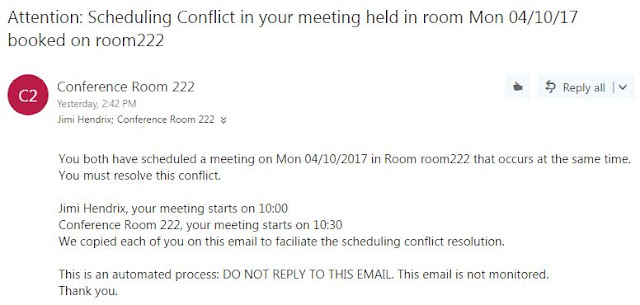



No comments:
Post a Comment