

But if we just delete him then his meetings will linger (with no way to cancel them). So in the Conference Room 222 calendar, Elvis is still very much alive!

He's also still in end user calendars.
 Now, if we wanted to cancel all of Elvis's meetings BEFORE we deleted him from Active Directory, that would be easy. Just run our tool and click Test2: Report/CancelMtgs
Now, if we wanted to cancel all of Elvis's meetings BEFORE we deleted him from Active Directory, that would be easy. Just run our tool and click Test2: Report/CancelMtgs
You get options like

Let's say we want to cancel them.
 And let everyone know why.
And let everyone know why.
And it tells us what's going on.
 BUT let's say users have been being deleted for a while or we deleted Elvis before removing his meetings. We can STILL clean out the resources (we can do the users, too, but let's focus on the rooms and resources).
BUT let's say users have been being deleted for a while or we deleted Elvis before removing his meetings. We can STILL clean out the resources (we can do the users, too, but let's focus on the rooms and resources).
Let's say we're looking to clear out the cruft from Conference Room 222.

Put in the Room ID and click
 It will find all instances of Elvis's recurring meetings in it (as well as any other broken meetings, but I happen to know the only ones in there just now belong to Elvis)
It will find all instances of Elvis's recurring meetings in it (as well as any other broken meetings, but I happen to know the only ones in there just now belong to Elvis)

To get rid of them (you can edit the report to remove the ones you want to keep) click

Going into the calendar for Room 222 means it now looks like this, cleaned of the broken meetings Elvis organized.

The more astute among you will recognize there are some additional subtleties to this, but I'll save those for another blog posting.
Editorial addition (Sept 14, 2008)
The "Export Mailbox" cmdlet will archive all Elvis's data to a PST, but it does NOT cancel his meetings. See this discussion.



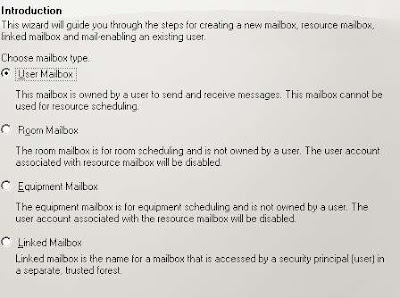
 THEN it will show up in the Exchange Management Console!
THEN it will show up in the Exchange Management Console!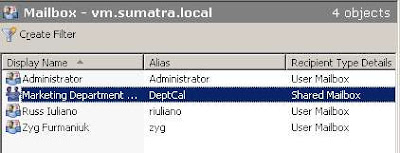 What do you do with it now?
What do you do with it now?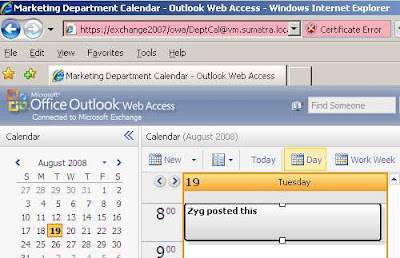

 Since in OCS Alice meant for Bob (say) to have at least some Modify rights, if you want to cast a wide net, select ANY. If you as a company want to strictly allow Modify rights only if full modify rights have already been allowed, select ALL.
Since in OCS Alice meant for Bob (say) to have at least some Modify rights, if you want to cast a wide net, select ANY. If you as a company want to strictly allow Modify rights only if full modify rights have already been allowed, select ALL.


 In sharing you can grant Read, or you can grant Read and Write, or you don't grant anything at all.
In sharing you can grant Read, or you can grant Read and Write, or you don't grant anything at all. Walter Liberace has no Designate rights granted by Jerry Garcia,
Walter Liberace has no Designate rights granted by Jerry Garcia,
