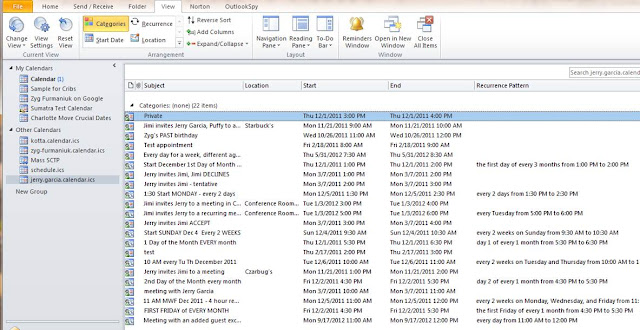This is the latest battle story of WHY.
Last night as we were running a migration we started noticing that invitations were not being sent for migrated meetings. Appointments and regular email seemed to be going in fine.
This in our world is a first-rate fuster-cluck disaster.
First we naturally suspected a bug in our own code or throttling changes. This led us to a code review, soul-searching, and much sweat-producing anxiety. We did solve this, and it was enlightening.
Wait for it.
Office 365 ITSELF was DOWN for all practical calendar migration purposes.
We never START with blaming Microsoft. It is with great regularity their fault, but it's better practice to look at ourselves first.
So adieu this weekend's migration into Office 365, we'll have to reschedule since as of this morning this is what the situation looks like in Service Health.
Was there any kind of alert to either THEIR administrator or say OUR Office 365 administrator that this was going down? No. I suspect there is some way to configure these, but am perfectly willing to give someone else credit for showing me how. Right now with the tension buzz just coming down I feel more in need of documenting the situation.
To the credit of the Office 365 team they did acknowledge that the system was throwing defecation at the ventilator.
The way this presents itself in a migration is that invitations will seemingly disappear. (Amended from earlier posting where I showed a DIFFERENT issue.)