You can see the new configuration options below:
A couple of notes on this:
RESOURCES
- Works best for resources that are booked on a first-come-first-served basis.
- Does not work well when the resource owns the meeting. You cannot have a resource organize a meeting in Exchange!
- Requires a manual mapping of resource names to Exchange SMTP addresses (since resources in Oracle Calendar server don’t contain email addresses, or, worse, point to the admin managing the resource.)
You can get your resource names from OCS with UNIUSER. A command something like this:
uniuser -resource -ls "R=*" -n 1 -p PASSWORD >resources.txt
should export them.
The new buttons "Guest Response" and "Cleanup" come into play if you are running individual migration steps.


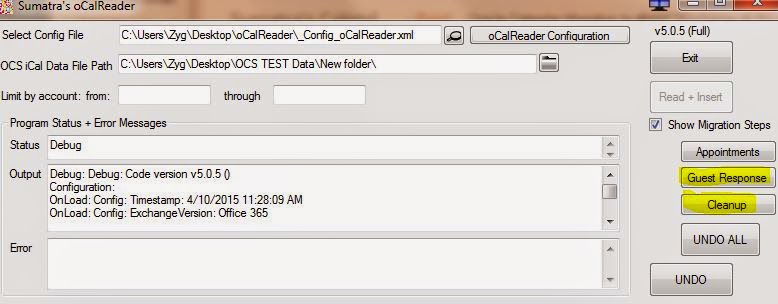
No comments:
Post a Comment