Why would you WANT calendar-only Exchange for some users?
Let's say your legacy calendar-only system is on its way out and you need to get with the times (after Exchange, Zimbra, and Google, are there any other options?). It's easier these days to agree on a unified calendar, but there are departments who will give up their legacy email only when pried from their unconscious fingers.
There's no means in Exchange itself of using only the calendar, but some folks at Illinois State University created a server-side rule for calendar-only Exchange.
See http://www.helpdesk.ilstu.edu/downloads/dl.phtml?id=1042
and http://www.helpdesk.ilstu.edu/kb/index.phtml?kbid=1255
Once I found this I found a variety of other universities had solved the same problem.
Virginia Tech's description goes into how to do this on your own (but they kept it client-side).
And UMichigan produced an entire guide for Exchange administrators.
Kudos to all three (and the others I undoubtedly did not find)!
By the way, [MS-OXORULE]: E-Mail Rules Protocol Specification documents as much as you're likely to need to know at the low level about Rules.
The Big Idea
In general, the idea is to Delete any mail not involved with calendaring AND (this is where things get tricky) have your Exchange configured to copy-forward all email to your non-Exchange account.
Since we find enough folks looking to do this, here's our take on the methodology, with screen shots and everything.
I'm going to take you through how to do this using Outlook Web Access. This has a couple of advantages to it: it's simpler for an end-user to do if they're already Linux-enabled and it automatically makes the rule server-side (which is what you want).
- Start Outlook Web Access, Click Options and select Rules.
- Create a New Rule for Arriving Messages

- You will see a warning. Since you want to be calendar-only I cannot see a reason you would want other rules in Outlook -- so nuke away!
- Let's give this an obvious name like "calendar-only rule" and have it apply if the message is TO you or CC'ing you (you with me so far?):
- If any message comes in -- we want to DELETE it
- EXCEPT if it is a meeting invitation or update to a meeting.

- Save it and we are done! (With this part at least -- remember, you need to be configured server-side to copy your email where you want it)
- So NOW let's TEST THIS OUT! Let's have another user (call him "Russ") send email to the poor fellow we modified above (call him "Zyg").
- At the same time let's have Russ send Zyg a meeting invitation:
- Logging into OWA as "Zyg" we see that Zyg has the meeting request in his inbox,
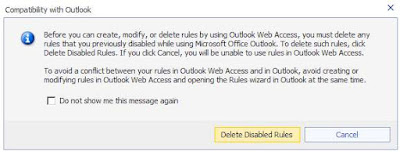
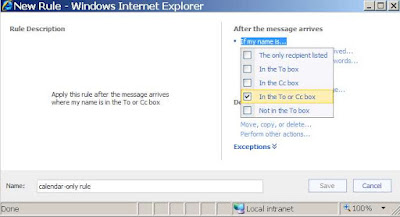
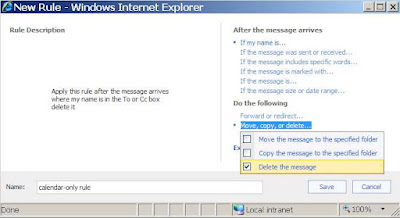
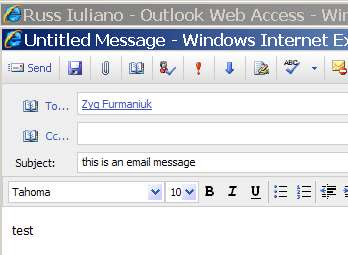
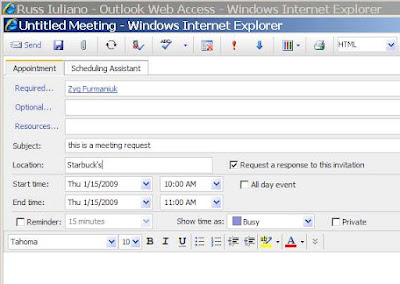
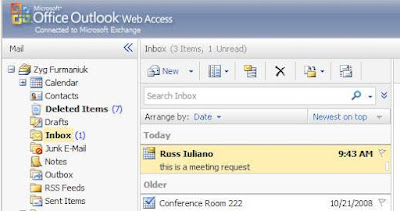
and the email is in Deleted Items. It works.
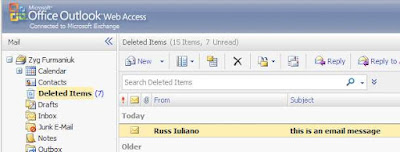
WHAT REMAINS TO BE DONE
- You still need to have your Exchange ID set up to copy all email to where you really want it. Given the variability in configurations, which is obvious even from the university solutions given above, we do not want to start documenting how to do this in general. There are simply too many ways to skin that cat.
- You can also create a rule client-side using Outlook and then distribute it (we toyed with using Illinois State University's rule, and they kindly sent it to us and would have allowed us to put it up for downloading -- many, many thanks, Randy!). We had not seen a solution involving OWA and wanted to add some knowledge to the discussion rather than refer to someone else's.
No comments:
Post a Comment