You have your Oracle Calendar Server data, you've converted it into an Access database -- now you just need to map your users for Zimbra.
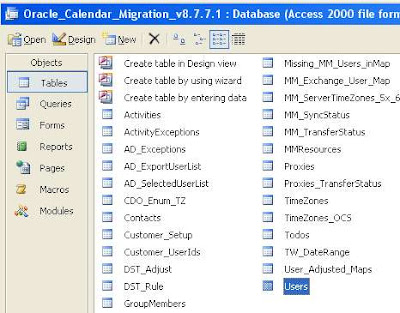
There's a lot going on here, but don't let it scare you.
In the Email column just put your new Zimbra email

Note that even though the login for "Adam Ant" is "aant" we can substitute "adam_ant" or anything else we need so long as it matches the Zimbra address.
This simple Query will duplicate your login IDs to the Email field, appending the appropriate domain name (which you'll need or else guests will not be notified of meeting updates). Of course, this is generally modifiable into anything that makes sense for your environment.

Next step: inserting your data!
No comments:
Post a Comment