Tuesday, March 01, 2011
New Mantra
Hear it once, it's a trick.
Twice it's a special project.
Three times it's a new Sumatra product.
So the topic on the table here is Meeting Maker to Google Calendar migration (with link preservation).
We've had two requests in the last week. Is there anyone else out there?
Sunday, February 20, 2011
More Zimbra 6 to Exchange 2010 / Cloud

Migrates to Exchange like this:
 Tasks come over with very few problems. What in Zimbra looks like this
Tasks come over with very few problems. What in Zimbra looks like this
Friday, February 18, 2011
Zimbra 6 to Exchange 2010 calendar migration
And now is when people are starting to contact us en masse asking if we can move their calendars from Zimbra 6 to Exchange 2010.
Yes, we can.
The way we do it is really convenient. We open the mySQL database and read all the calendar, contact, and task data directly and insert it into Exchange using our usual, field-proven process.
You heard that right: NO user intervention, one spot for an Admin to pull the data and insert the data.


Contacts and Tasks come along for the ride too.
Friday, January 28, 2011
Color-coding your inserted calendar data
Did you know it's possible to color-code your inserted calendar data?
What amazes me is how simple it is.
In the following example we've inserted several times (with a minimal data set) adding additional digits to our usual Category string:
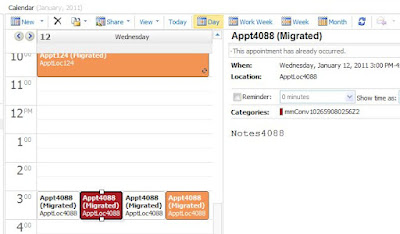
All you need do on an individual basis is Manage the categories (seen here in OWA our client of choice on the Cloud).

Wednesday, January 19, 2011
More on Live @ Edu vs. On-Premises Exchange Speed Differential
Live@EDU | On-Premises |
| ||||
Object Count | 7675 | 7585 |
| |||
Total Time (seconds) | 4193.25 | 597.01 |
| |||
Total Time (minutes) | 69.89 | 9.95 |
| |||
Average Insertion time | 0.55 | 0.08 |
| |||
Mode | 0.41 | 0.05 |
| |||
Median | 0.44 | 0.05 |
| |||
Max | 9.29 | 3.5 |
| |||
Min | 0.10 | 0.03 |
|
So our latest tests on inserting calendar items into Live@Edu vs. inserting into on-premises Exchange gives us a 7:1 time ratio.
That is: it is currently about seven times faster to migrate calendar data into your own Exchange server than it is to migrate it to Live@Edu. We've seen the same data set go far longer, but this is a good estimate to use in your planning purposes. Also yesterday another real-world site reported a figure similar to the one we found.
Just so you know.
Friday, January 07, 2011
Oracle Calendar to Exchange using UNIICAL / ICS formats
Oh yeah, same deal: we re-create meetings with responses and have put in tech to turn RDATE strings into real recurrence patterns (your Outlook client will thank you for that).
Sunday, January 02, 2011
iPhone Alarm Glitch Greets New Year
Apple of course offers no explanation because as all Apple employees know, Apple can do no possible wrong.
Monday, December 27, 2010
Oracle Calendar / Exchange Free/Busy
If any sites currently in an OCS to Exchange migration with us want to try out Outlook based Free/Busy queries into Oracle Calendar, please drop your Sumatra contact a line.
We are looking for "informed consent experimental subjects."
Monday, December 20, 2010
Quotas and Live @ Edu Migrations
One went into BPOS (one of the dumbest acronyms EVER!) which is in reality Exchange 2007, which does NOT have submission quotas. (So now you know where this is heading)
The other site went into Live @ Edu which, despite their having had their submission quotas removed for purposes of migration, found the quotas very much in place.
So this is about what you'll see if one of your users hits submission quota in a migration.
In this example we kept inserting meetings until we hit quota. So one went in fine (you see the guest list and responses) and one did NOT (it says "Invitations haven't been sent for this meeting").
Once your submission quota rolls over (and when is that exactly?) you can send this and it'll go out like a regular meeting invitation. Not fatal in a migration, but we agree, it is darned annoying.
Thursday, December 09, 2010
EWS, Outlook Live, Exchange Release Levels, OWA, and WTF?
The subject started out as Holidays but morphed into the more general one of All Day Events (ADEs).
Using EWS, it is possible to insert ADEs and we do LOTS of them in the course of a migration.
BUT, some combination of EWS, Exchange release levels, and OWA are currently giving our usually stable process conniption fits.
Start off with inserting an ADE under either Exchange 2007 rules (with deprecated Time Zone, rules, but bear with us for a moment here) into Live@Edu (not that we have a client trying to do this exactly now or anything like that).
In Outlook attached to Live @ Edu they will appear correctly (as below) if you specify Exchange 2007 SP1. But it will appear as a two day banner if you specify Exchange 2010.

If your head does not hurt you have not been paying attention.
SO, for the time being while running a holiday insertion with our tools, specify Exchange 2007 SP1. Everything will be hunky-dory.
Don't believe us? Here's the VB .net code (we use Exchange Web Services Managed API v1.1. )
Public Function ewsBuildAllDayEvent() As String
Try
Dim myUserEmail As String = "user10@test.com"
Dim myEWSURL As String = "https://sn1prd0202.outlook.com/EWS/Exchange.asmx"
Dim myExchangeVersion As ExchangeVersion = ExchangeVersion.Exchange2007_SP1
Dim myLogon As String = "admin@test.com"
Dim myPassword As String = "Gu3ssWh0"
'create Service
service = New ExchangeService(myExchangeVersion)
service.Url() = New Uri(myEWSURL)
service.Credentials = New WebCredentials(myLogon, myPassword)
service.ImpersonatedUserId = New ImpersonatedUserId(ConnectingIdType.SmtpAddress, myUserEmail)
'build appointment
Dim appointment = New Microsoft.Exchange.WebServices.Data.Appointment(service)
appointment.subject = "MyTestADE"
appointment.Start = CDate(Now.ToShortDateString)
appointment.End = CDate(DateAdd(DateInterval.Day, 1, Now))
If myExchangeVersion = ExchangeVersion.Exchange2007_SP1 Then
appointment.StartTimeZone = System.TimeZoneInfo.FindSystemTimeZoneById("Eastern Standard Time")
Else
appointment.StartTimeZone = System.TimeZoneInfo.FindSystemTimeZoneById("Eastern Standard Time")
appointment.EndTimeZone = System.TimeZoneInfo.FindSystemTimeZoneById("Eastern Standard Time")
End If
appointment.LegacyFreeBusyStatus = LegacyFreeBusyStatus.Busy
appointment.isalldayevent = True
appointment.Save(SendInvitationsMode.SendToNone)
Return "OK"Catch ex As Exception
Return ("ERROR: " & ex.Message)
End TryEnd Function
Monday, December 06, 2010
Migrating Email? Check out this blog
We do not touch email since we're calendaring guys and enough other people handle email.
But when we see a site that specializes in it and conceptualizes migrations in ways that we ourselves espouse, we just need to let you know.
Such a site is MigrationWiz.
I hate the name (any male who has been a teenager in the USA smirks when the word "wiz" shows up anywhere), but their analyses of email migration are right on.
Thursday, December 02, 2010
Asynchronous Programming
They told us about a new Asynchronous Programming module (http://msdn.microsoft.com/en-us/vstudio/async.aspx.) I'm very interested in this because many customers in Sumatra's Education market segment are migrating to Exchange in the Cloud -- Microsoft's
Live@EDU. When inserting lots of data, the variability of "network speed" makes insertion times difficult to predict. We explored changing the Sumatra code to run on multiple threads, but concluded it added more complexity to the code and didn't address the underlying bottleneck: network latency.
What I find interesting about this CTP is that the new async calls have the potential to work around latency issues without increasing code complexity. We'll be testing this in our labs in the next few weeks!
Thursday, November 18, 2010
Exchange 2010 SP1 Managed API 1.1 released
Friday, November 12, 2010
Exchange 2010 Mapping Users - A Brief Guide

We design the process so that by the time you've created your intermediate database you should already have the email addresses for these users in the Users table.
So the brief rules are:
- Do NOTHING for OCS email addresses that are the same as in Exchange
- Add entries to the User_Adjusted_Maps table to map OCS accounts that have different Exhcange addresses
- Run the following queries Q_Build_CustIDs_From_MMUserids, Q_Build_CustIDs_AdjustMMUsersids, Q_1_Make_User_Map, FInd duplicates for MM_Exchange_User_Map
- Look at the results in MM_Exchange_User_Map
- Repeat until all of your accounts are done.
 A few other things to keep in mind.
A few other things to keep in mind.If Oracle Calendar Server IDs are THE SAME as Exchange:
- Make sure the Primary SMTP or UPN is defined as login@mydomain.com
If Oracle Calendar Server IDs are DIFFERENT from Exchange:
- MAP the differences (Tables)
- Build the mapping table
- Overlay the changes
Once you've got all your users mapped you can just edit the mapping table. But please exercise proper handling and care with it. You do not want to be wondering which version to use when starting yoru migration at midnight on a Friday.
Wednesday, November 10, 2010
UNICPOUTU unreliable in some Oracle Calendar Environments
Sometimes though this gets more difficult when there's bugs in the legacy system.
One of our clients (shout out to Matt in North Carolina!), discovered some data missing from the UNICPOUTU export in their Solaris environment.
Quel horreur!
It's been mentioned a little on the OCS boards, but nobody is making a big deal about it and it is unlikely Oracle is going to fix it to make breaking your OCS habit any easier.
Thus far we've seen this ONLY with OCS 10.x on Solaris (all the 9.0.4 migration systems look absolutely peachy and we've been doing 10.x for years with no issues). We suspect it's with the very latest and is more prone to happen when the export is constrained by date (so export everything and let us segment it in our tools).
So as always, keep an eye out.
Monday, November 08, 2010
Putting Holidays into Live @ Edu Server-Side

Note that this is an All Day Event (and you can specify if the time is to be shown BUSY or FREE):
 While this is an appointment we've put into every calendar without any muss or fuss. You could use the same technology to do that for anything else you want (Shareholder's Meetings, Fire Drills, as your business and imagination dictate).
While this is an appointment we've put into every calendar without any muss or fuss. You could use the same technology to do that for anything else you want (Shareholder's Meetings, Fire Drills, as your business and imagination dictate).
Any of you who have been through a migration with us know why we keep the "(Migrated)" tags, but you can decide to not use them.
This is scriptable so you can create holidays as you provision users if you have an automated system for so doing.
A few other things to keep in mind:
- This runs as an EWS application from a 32-bit workstation. So all your credentials are completely under your control. If there's demand to run this as an online service we'll listen.
- We take the default time zone of your server for all insertions. If you have users in multiple time zones and want to do this contact us -- that would be a different version.
- You can specify a single user, a list of users, or an LDAP query to handle your insertion.
Friday, November 05, 2010
Handling Conference Rooms in a migration into Exchange

Put all resources in one or more OUs for ease of administration.
PRIOR to migration:
- ENABLE all of the resource accounts via Active Directory Users and Computers
- HIDE the accounts from the GAL
- Configure resources NOT to AutoAccept meetings
AFTER the migration
- Disable the accounts and add them to the GAL
- Configure the resource for AutoAccept (if you desire first-come-first-served functionality) or
- Use group-policy settings for managed rooms and resources
Wednesday, November 03, 2010
Exchange 2010 Permissions for Migration

It's the permission you need to give your service account to execute a full-state calendar migration.
Create a managementRoleAssignment:
new-ManagementRoleAssignment
-Name:_suImp8
-Role:ApplicationImpersonation
-User:'mysvcaccount@mydomain.com'
If you have to ask where you're doing this, please go to your Exchange Administrator.
Sunday, October 31, 2010
Exchange 2010 - Throttling During a Migration
So -- when doing a migration of about any non-trivial size into 2010 you're going to have to set a new throttling policy here called "SuPolicy":
New-ThrottlingPolicy SuPolicy
Set-ThrottlingPolicy SuPolicy -RCAMaxConcurrency $null
-RCAPercentTimeInAD $null
-RCAPercentTimeInCAS $null
-RCAPercentTimeInMailboxRPC $null
-EWSMaxConcurrency $null
-EWSPercentTimeInAD $null
-EWSPercentTimeInCAS $null
-EWSPercentTimeInMailboxRPC $null
-EWSMaxSubscriptions $null
-EWSFastSearchTimeoutInSeconds $null
-EWSFindCountLimit $null
Set-Mailbox myserviceaccount@mydomain.com -ThrottlingPolicy SuPolicy
Wednesday, October 20, 2010
ResourceWatch Online Capability Beta
No surprise we've been developing this capability.
If you go to our on-line beta, you'll be able to generate a really cool report on your conference room or resource use.
We've used it on ICS format files from Exchange 'natch, but Oracle Calendar seems to work just as well. We're using Microsoft SilverLight, so working with anything other than Internet Explorer we do not guarantee, but if it works for you just let us know.


