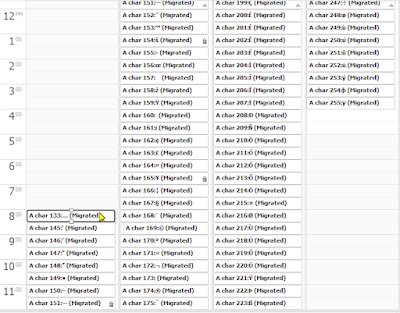<><>For a
one-time appointments we need only look at the DTSTART and the DTEND (they are in Zulu time, which is a godsend for IFB).
These need to get converted into VFREEBUSY format:
FREEBUSY:DTSTART/DTEND map to:
FREEBUSY: 20110210T140000Z/20110210T150000Z
For recurring, we need to worry about RDATE and RRULE. First RDATE (because from OCS I have not yet found an RRULE in version 9.0.4, but they DO exist in version 10.x)

In this case this maps to:
FREEBUSY:DTSTART/DTEND
FREEBUSY:RDATE(1)/RDATE(1)+(DTEND-DTSTART)
FREEBUSY:RDATE(2)/RDATE(2)+(DTEND-DTSTART)
FREEBUSY:RDATE(3)/RDATE(3)+(DTEND-DTSTART)
Etc.
NOTES TO THIS POINT: IFB so far does not appear to need to be in chrono order to function properly. Of course a maintenance release could change that in a moment.
Optimization issue: IF MAX(CREATED ) in an ICS < export =""> is there no need to parse?
OUR END POINT NEEDS TO LOOK LIKE THIS:
Microsoft Free/Busy .vfb Format – External file
-----------------------------------------------------------------
BEGIN:VCALENDAR
PRODID:-//Microsoft Corporation//Outlook 11.0 MIMEDIR//EN
VERSION:2.0
METHOD:PUBLISH
BEGIN:VFREEBUSY
ORGANIZER:/o=First Organization/ou=First Administrative
Group/cn=Recipients/cn=jimi.hendrix
DTSTAMP:20070223T145148Z ; Time of FB File gene
DTSTART:20070201T050000Z ; Start of period NB:
DTEND:20070401T040000Z ; End of period
FREEBUSY:20070205T140000Z/20070205T143000Z ; Begin events
FREEBUSY:20070222T140000Z/20070222T143000Z
FREEBUSY:20070222T160000Z/20070222T163000Z
FREEBUSY:20070223T130000Z/20070223T133000Z ; Busy -- 1/2 hr mtg starting at 8AM
FREEBUSY:20070223T150000Z/20070223T153000Z ; EST = 1PM Zulu
FREEBUSY:20070224T130000Z/20070224T133000Z
FREEBUSY:20070226T140000Z/20070226T143000Z
FREEBUSY:20070228T150000Z/20070228T153000Z
FREEBUSY:20070319T140000Z/20070319T143000Z
FREEBUSY:20070319T180000Z/20070319T183000Z
FREEBUSY:20070320T160000Z/20070320T163000Z
FREEBUSY:20070321T140000Z/20070321T143000Z
FREEBUSY:20070323T140000Z/20070323T143000Z
FREEBUSY:20070326T140000Z/20070326T143000Z
FREEBUSY:20070328T140000Z/20070328T143000Z
END:VFREEBUSY
END:VCALENDAR
NOTES:
· When Outlook says “Publish 2 months” it means from the START of the current month to the end of the next month. It doesn’t roll with the day of the month.
· TIME SEQUENCE does not appear to be significant. I can move the VFREEBUSY entries around and they are still interpreted correctly for a reasonable (2 month-3 month) FB window.
What is the User Experience?
A user needs to create a Contact in Outlook

REQUIREMENTS: The contact must be in the CONTACTS folder. NOT a sub-folder, or any other folder.
Note that the email address does not need to match the IFB name.
They can then add that contact to their meeting list and see their Free/Busy just as if they were native on the Exchange server. (caveat: the timeliness of the information depends on how often you set your processes to export ICS files on the OCS side and how often you interrogate for parsing)

Do we recommend this long-term?
Heck no. But as a short-term-help-you-over-the-hump to get OUT of OCS it’s more useful in integrating the remaining OCS users into your growing Exchange environment than anything else, and it is workable with minimal effort (and real-time OCS-Exchange calendar sync is just one of those things you should cringe at).
References:
How to use the Internet Free/Busy Feature in Outlook
Using Free/Busy without Exchange Server (can be very helpful)
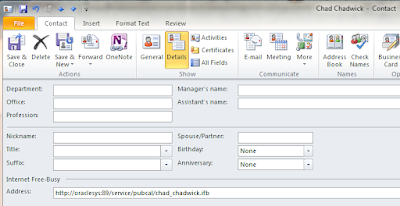
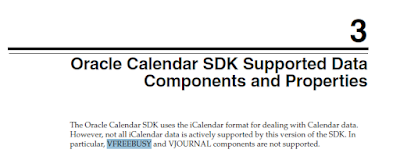










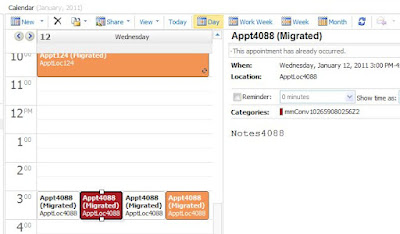





 A few other things to keep in mind.
A few other things to keep in mind.
 While this is an appointment we've put into every calendar without any muss or fuss. You could use the same technology to do that for anything else you want (Shareholder's Meetings, Fire Drills, as your business and imagination dictate).
While this is an appointment we've put into every calendar without any muss or fuss. You could use the same technology to do that for anything else you want (Shareholder's Meetings, Fire Drills, as your business and imagination dictate).