It's easy for your users to just delete them -- but your conference rooms have a certain inflexible uncreative temperament that means some biological entity capable of passing the Turing test needs to be looking over their collective shoulders.
Or you could use software.
Specifically our software.
First let's revisit the broken meetings in Conference Room 222 of our previous post. The 10:00 AM meeting is broken, and should not be in the calendar.
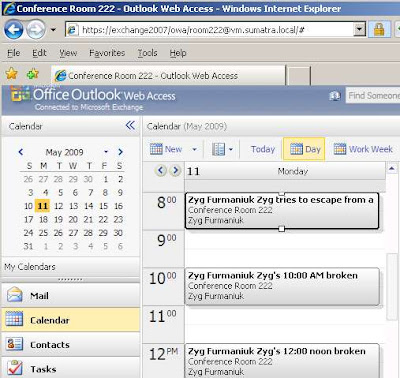 How do we have the audacity to call it "broken?"
How do we have the audacity to call it "broken?"Well it's not in the owner's calendar, and he tried to cancel it. I'd argue it's pretty clear it should not be in the resource calendar.
So now we probably want to divide this into two steps: Finding the broken meetings and removing the broken meetings.
Those of you with experience with SuExchange2007 will be aware of the little "test" button in the corner. This is where we send you to test that you really do have adequate permissions for the calendar insertion we're about to do.
This is also where we're headed to get this menu:

I've taken the liberty of filling in Conference Room 222's alias: "room222" and indicating that it is a resource.
Now, click this button:
And it will create a text file called "_suExLog_BrokenMtgs.txt" which includes our test subject:

 Pressing "Delete Broken Meetings" will remove them and log that to a report.
Pressing "Delete Broken Meetings" will remove them and log that to a report.

This is scriptable so if you're interested let us know.
Sorry, folks, this one only works for Exchange 2007.
No comments:
Post a Comment