We could, but the results are way better using UNICPOUTU.
Let's look at Jimi Hendrix's meeting with Jerry Garcia and John Lennon in ICS format. The meeting title is "Jimi, Jerry, John"
 You'll notice that any of the recurrence pattern syntax is absent, as is any concept of the meeting ATTENDEES. Yes, you can take this and you can insert it as is into Exchange or any other calendar system that reads iCalendar. BUT without recurrences, attendees (and therefore attendee response status) and with no connection to managed conference rooms or resources.
You'll notice that any of the recurrence pattern syntax is absent, as is any concept of the meeting ATTENDEES. Yes, you can take this and you can insert it as is into Exchange or any other calendar system that reads iCalendar. BUT without recurrences, attendees (and therefore attendee response status) and with no connection to managed conference rooms or resources.It is very easy to insert this way -- but it is also less functional when it arrives at the target system. Users will need to add back all their guests and send invitations, which the guests then need to respond to. And don't forget the great conference room land grab that's going to happen the second your people get wind the conference rooms are not yet booked on the new system.
And let's look at the same meeting in UNICPOUTU export, Oracle Calendar's own format.
 It is CRUCIALLY better because while we are (still) lacking the recurrence patterns (don't worry, we re-create those), we have the attendee list and the attendee responses! This means we can re-create the full state of the meeting and make it live in Exchange. This also allows us to re-create the status in conference rooms.
It is CRUCIALLY better because while we are (still) lacking the recurrence patterns (don't worry, we re-create those), we have the attendee list and the attendee responses! This means we can re-create the full state of the meeting and make it live in Exchange. This also allows us to re-create the status in conference rooms.Yes, this means in a system like Exchange that we need to re-propose the meetings and respond to them. But the results at the end are much more seamless and require less user interaction to get back to its previous state. After doing this for almost nine years though we think we've gotten good at it.

 In the way of many marriages, Marge changes her name to Simpson after marrying her high school sweetheart, Orenthal.
In the way of many marriages, Marge changes her name to Simpson after marrying her high school sweetheart, Orenthal. If we change her name (leaving her alias alone) and go back into her calendar we note that the display name at the top is "Marge Simpson." New meetings are created as "Marge Simpson" but previously created meetings are still labeled "Marge Bouvier."
If we change her name (leaving her alias alone) and go back into her calendar we note that the display name at the top is "Marge Simpson." New meetings are created as "Marge Simpson" but previously created meetings are still labeled "Marge Bouvier."
 If Marge updates it (say by adding an agenda), the invitation comes into Russ's inbox looking like it's from Marge Simpson:
If Marge updates it (say by adding an agenda), the invitation comes into Russ's inbox looking like it's from Marge Simpson:
 SO NOW, let's look at it the other way: When the organizer modifies a meeting Marge is a guest in.
SO NOW, let's look at it the other way: When the organizer modifies a meeting Marge is a guest in.
 MARGE sees the following update come into her inbox (identifying her as Marge Simpson):
MARGE sees the following update come into her inbox (identifying her as Marge Simpson):










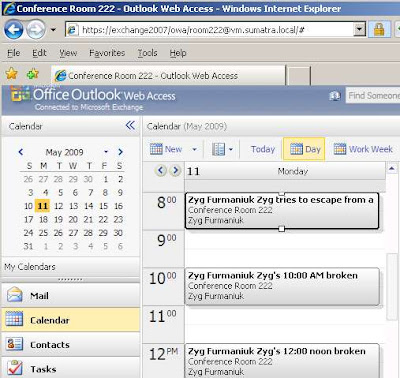 How do we have the audacity to call it "broken?"
How do we have the audacity to call it "broken?"


 Pressing "Delete Broken Meetings" will remove them and log that to a report.
Pressing "Delete Broken Meetings" will remove them and log that to a report.