So we run on Exchange and have been leery of entrusting our infrastructure to a company that not only makes the software but hosts, updates, runs, and (pretty much) controls everything that has to do with it except what data we choose to put in and if we want more in this endless fraternity hazing-like ritual of submission and humiliation.
But when GMail was down and Google's response could be summarized as "yep it is" we looked on it with a certain schadenfreude. We've not been encouraging corporations to go to Google Calendar, and we're now less likely to encourage it anytime soon.
Does Exchange ever go down and strand a corporation for hours? Oh yeah -- believe me it does -- and we have the stories. But one Exchange installation going down doesn't bring EVERYBODY ELSE down with it.
To be fair, if you were using Outlook as a client Gmail seems to have worked through the storm, but that's got to be cold comfort to the crew coordinated out of California: "If you used our hated competitor as a front end interface you'd have been fine."
Cloud computing is just not yet a player for serious corporate infrastructure.








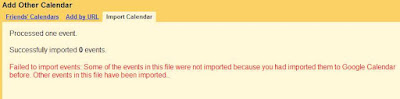 Coolness.
Coolness.