To find these, Russ developed a query that was implementable in Outlook.
To implement - open Outlook and go to the Calendar.
DO Menus: View-Arrange By-Current View-Customize Current View. You'll see the following:
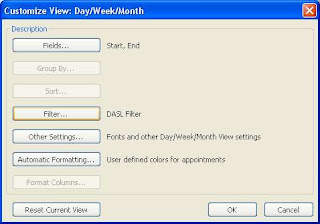

After clicking "Filter" select the "SQL" tab and enter the following (as above):
http://schemas.microsoft.com/mapi/id/{00062002-0000-0000-C000-000000000046}/8229000B = false
Check "Edit these criteria directly" or you won't be able to input them.
1 comment:
After you're done, don't forget to reset your selections (esp. go back to the filter and "Clear ALL"). Otherwise you'll end up with an empty calendar
Post a Comment