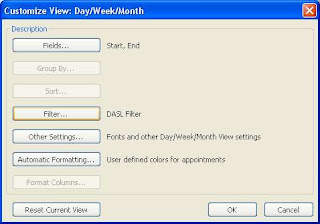su /in:sutest.txt /DST
at the command prompt (where sutest.txt has user aliases zyg, riuliano, kelly, tralfax, and jam one on each line) will result in a text file like the following, outputting a total of all of each user's meetings and appointments in the DST transition zone from March 11, 2007 to April 1, 2007 and from October 28, 2007 to November 4, 2007.
--------------------------------------------------------------------------------
Timer: Start=2/1/2007 9:09:23 AM (ver v2.3.12)
--------------------------------------------------------------------------------
User Input file:sutest.txt
Alias Num Appts Num Recur Master Num Recur Instances Num Recur Exceptions Total Items Total Cross Check
zyg 12 2 19 1 34 34
riuliano 2 0 3 0 5 5
Error -1 user tralfax does not exist in the GC: GC://sumatra.local
kelly No Meetings found.
jam 1 0 0 0 1 1
So each number represents the total affected
- Appointments (i.e., with no guests)
- Recurring Master Meetings (i.e., which the user Owns)
- Recurring Instances
- Recurring Exceptions
- Total Items
- Total cross check
- Recurring Master Appointments: This is the total of master meetings that originate (i.e., first instance) in the DST Delta.
- Recurring Instances: This are the instances of ALL recurring meetings (these become exceptions after you run the MS Rebasing tool) in the DST Delta for that user (whether or not they own them). For example, a weekly recurring meeting counts for 3 instances
- Recurring Exceptions: These are exceptions set up by the owner. I.e., the Owner could move one instance to another time. These will also be changed by the Rebaser)
- Totals: The total Microsoft Exchange reports of all appointments and meetings in the DST Delta
- Cross Check: This is a Sumatra count the meetings we write out in the DST Delta period
Totals and Cross Check should equal. - If Totals and Cross Check don't agree it's because there are either a.) data corruptions in the calendar (which we could write a book about) or b.) someone's been operating on the calendar while you've been generating the report.
Error.log will also produce information to help debug in case the Utilities do not execute on your system.
The /DST switch is completely non-modifying. It reports on which meetings, exceptions, and appointments are in the date range in question.