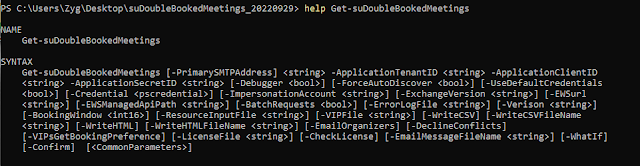If you've had a legacy calendar migration on your to-do list for a while -- the global pandemic is actually a really good time for it.
Why? You might ask. Short answer: conference rooms. That makes no sense since everyone is working remotely. Have the Sumatra guys lost it?
We’re going to share a secret about calendar migration for you today that will save you tons of future agony.
There are three groups you have to consider in a migration – CxOs, end users, and conference rooms. Your most important calendars are the CxO’s. Our tools migrate those correctly and with guest lists and responses intact.
The next most important calendars are not your users – it’s your conference rooms.
HUH?
Sumatra has 20 years of real-world experience that users will accept disruption associated with data migration if you tell them in advance and apply the rules equally to everyone. The exception to the rule is conference room bookings. There will be hell to pay the second you mess with users' conference room bookings.
Sumatra’s customer would usually chew on this for a few seconds and then go "Darn -- you're right!"
With users working from home for the past year, there is minimal demand on the conference rooms, and therefor minimal risk in upsetting the proverbial apple cart. Eventually there will be a return to the office, and that will complicate your future migration plans.
So start your migration plans today and avoid the potential for future conference room migration headaches.
PS: in a future log post, we’ll talk about how to minimize the dreaded “double booking” found in conference rooms in Office 365 (we've been doing that for years, but somehow it's always a topic).