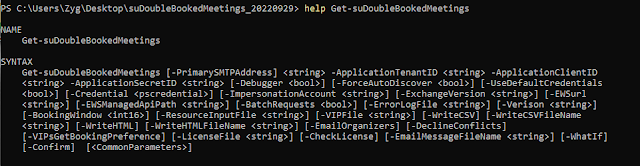You want to check for double-bookings and inform users on a regular basis without running scripts yourself?
Sure -- a really good tutorial is here: How to schedule PowerShell scripts
https://techgenix.com/how-to-schedule-powershell-scripts/
We're not re-inventing the wheel on this one, folks.
When you have the script and cmdlet working you can either:
- Invoke it manually
whenever you want.
- Set up a timer to
automate it (see above)
- Paranoid? Run
every four hours
- Less paranoid?
How about every day?
- Mellow? Every
week.